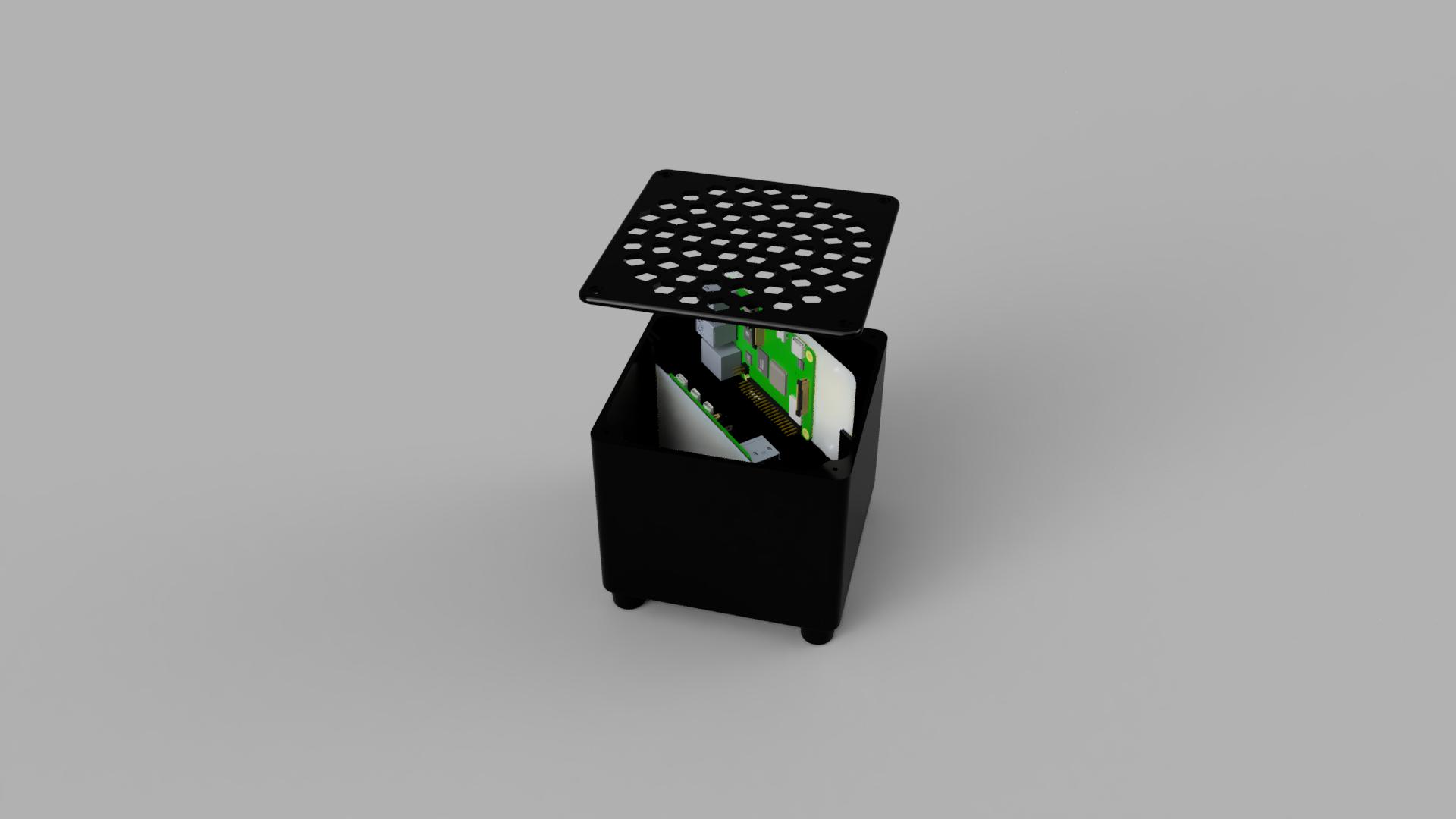
Dual Octopi Fan Case
prusaprinters
<p>I run both of my printers (i3 Mk2.5s and Mini) off of Octoprint instances on raspberry pi 4s. I had printed separate cases and they worked but wanted something more cohesive. So I dug out an old computer 3 pin case fan and tried to run it off of the pi. To my surprise, it worked quite well off of the 5v pin, nice and slow and quiet. I just swapped the pins in the connector.</p> <p>This case is based around that fan and should fit most 120mm case fans. Screw the pi to the backplates using M3 screws and slide them into place. The feet screw on through the fan and hold both to the case using M3 screws. Feed the wires through the hole in the rear and attach the top plate, also with M3 screws. Viola!</p> <p>I don't think the pis need a fan, but a little extra cooling couldn't hurt. Besides, I just had a fan lying around.</p> <p>Just an FYI, the first fan I tried didn't work. It was an 1800 RPM fan, whereas the one that did work was 1000 RPM. I'm not sure if that was actually the issue, just thought I should mention it.</p> <h3>Print instructions</h3><p>Print 1 case, 1 cover, 2 back-plates, and 4 feet.</p> <p>Requires 16 M3 screws.<br/> -4 very short screws for each raspberry pi<br/> -4 short screws for the cover<br/> -4 screws for the feet about 30mm</p> <p>The case was designed to print upside down without supports.</p>
With this file you will be able to print Dual Octopi Fan Case with your 3D printer. Click on the button and save the file on your computer to work, edit or customize your design. You can also find more 3D designs for printers on Dual Octopi Fan Case.
