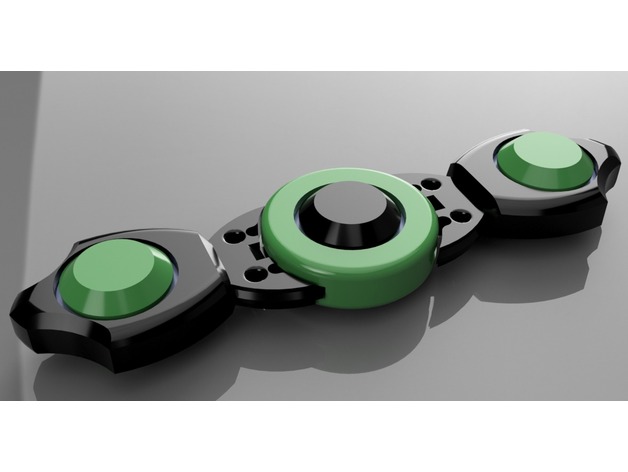
Dual Motion Fidget Spinner
thingiverse
Yet another fidget spinner emerges, my take on the trend utilizes skate ball bearings as per usual, designed for Bones REDZ but likely fitting many similar bearings as well. It also employs two resistance bands (two Viton O-Rings until a better option is found) that attach through the central body to both wings. The model boasts a revolving slider mechanism allowing each wing to revolve 70 degrees around the central bearing, combining with the resistance bands for spinning and folding in a jack knife fashion. Printing this design awaits further testing, making it a work in progress. If anyone beats me to the punch, please let me know if any problems arise. I plan on tweaking this model so that the core body snaps together instead of needing adhesives. **Print Settings** Printer Brand: LulzBot Printer: TAZ 5 Rafts: Doesn't Matter Supports: Yes Notes: Print six bearing plugs, two wing inserts each, and one core body half. **Post-Printing Instructions** **Closing in the Resistance Bands Within the Wings** The bands need to be attached to the wings first. Remove any support structures clinging to the wings if you haven't done so already. Place a band in each of the grooves in one of the wings. Then, slide the respective inserts into the wing, closing the resistance bands in. Use your preferred adhesive to lock the inserts in place. Repeat this process on the other side with the other wing. **Assemble the Main Body** Once the wings are fitted with the resistance bands, it's time to get them enclosed in the main central body. Start by sanding the core body halves where they meet so that they fit flat against each other. Place the slider arm of each wing into the side cavities of the bottom half of the core body. Maneuver the bands over the bottom half of the core body by threading them around the inner perimeter, then press the top half of the core body over them. Use your preferred adhesive to attach the top and bottom halves of the core body together. **Pop in the Ball Bearings** Press a ball bearing into each cavity. If they move around, use your preferred adhesive to lock them in place (just don't get any into the bearing). Loctite STIK'N Seal Outdoor Adhesive works well for me when bonding metals to plastics. Next, press a bearing plug into each side of the bearings (or leave them off if you prefer a slimmer model). Enjoy. **Updates** 02-02-2017 Hey sorry I didn't make this updates section sooner. A few days ago, I updated the slider mechanism on both wing files. Upon printing them myself, I realized some difficult-to-sand areas were frustrating me (the slider plate and the extension connecting it to the wing). So, the plate is a little thinner now and the extension as well (it was catching against the core body). Hopefully, this will require less post-processing. After printing the wing inserts, I realize they are pretty small and might be troublesome on some printer models. I may end up making them larger to remedy this. If you guys agree, let me know.
With this file you will be able to print Dual Motion Fidget Spinner with your 3D printer. Click on the button and save the file on your computer to work, edit or customize your design. You can also find more 3D designs for printers on Dual Motion Fidget Spinner.
