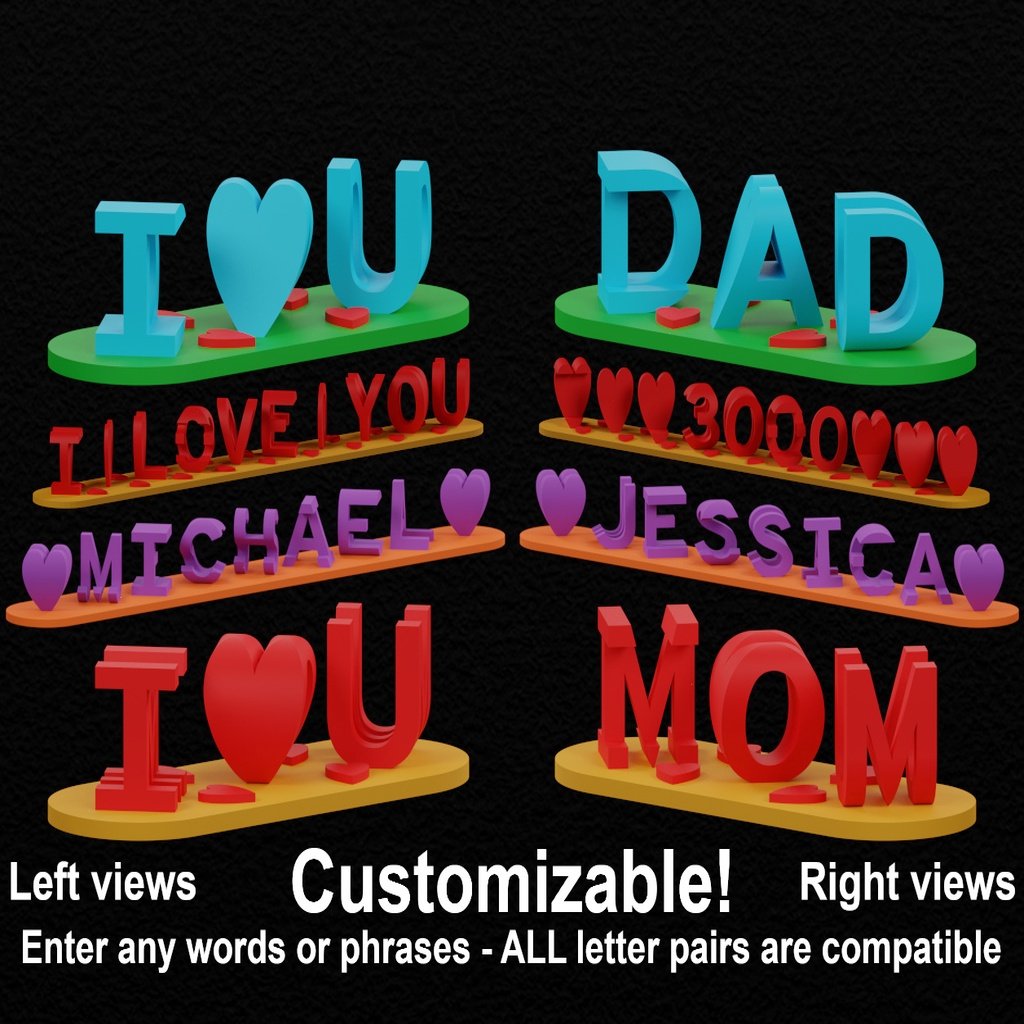
Dual Letter Blocks Illusion Customizer
thingiverse
This display stand is a series of blocks shaped like two different letters when viewed from two orthogonal viewpoints. The technical term for this type of object is a 3-dimensional ambigram. You can make a stand with any words or names by using the customizer app. You can use letters, numbers, a space character, or any special characters: $&<>*+@/\\♥♠♦♣♪♫♀♂←→π.\r\n\r\nYou could also create a 3D monogram of your initials with just one letter block. If you want to make a triple-letter 3D monogram block, try my Customizable Triple Letter Blocks Ambigram. It can also create models with triple words and phrases.\r\n\r\nThe "I♥U MOM" & "I♥U DAD" models in the photos have the letter blocks scaled to 80% in the Z dimension. Those STLs have a Z80 suffix in the filename. Also included are "I♥U MOM", "I♥U MUM", and "I♥U DAD" models as generated by the customizer. So, if you're looking for a cool Mother's Day gift or Father's Day gift, this thing has what you need, no matter which side of the pond you're on.\r\n\r\nUsing the Customizer\r\n\r\nAlthough the instructions in the customizer tell you to use UPPERCASE characters only, using lower case characters is fine as long as they're paired up with characters of the same height; bass/drum is fine, but bass/fish isn't because the last letters of the two words(s and h) are different heights. If you want to use any special characters that aren't on your keyboard, you can copy them from above and paste them into the customizer.\r\n\r\nPrinting with Supports\r\n\r\nNot all letters require support, so you might be able to get away without supports if you don't use any of the letters C,G, or S. Those letters absolutely need support. The letters E,F,I,P,T, and Z should also have supports, but they can be printed without if you don't mind clipping and sanding the messy first several layers of the unsupported areas where supports should be used.\r\n\r\nIf your model does need supports, you'll probably want to use soluble supports if that's an option available to you. If your model has a non-zero base, it will require support structures on the model itself and not just on the build plate only. If soluble supports isn't an option, you might want to print the letters separate from the base and use Cura's tree support structure. It's still experimental and is glitchy, but I have had good success with it: whenever it generates messed up structures I just move the model and then moved it back and get it to regenerate.\r\n\r\nIf you're not using soluble supports, I'd recommend printing a test of the worst letter combination that you plan on printing and tuning the support settings with it. To that end, I have included the "W/G" letter block to go along with the "WELCOME/GOODBYE" model. If you generate a model with your desired words or names, examine it in your slicer with supports enabled and determine which looks like the worst letter combination for support removal. Then generate a model with only that block to use to tune your support settings.\r\n\r\nIf you're not going to paint it, printing with white filament would be a good idea since all scars from the support structure will be white no matter what color filament you use. If you want to reduce the visibility of shadows, print with a dark color like black or navy blue.\r\n\r\nTechnical Info\r\n\r\nThe font used is Overpass Mono Bold from the Google Fonts repository. The choice was very limited as it had to be available to the customizer, it had to be monospaced, and the Q had to be distinguishable from an O with the descender portion cut off. This was the only font that fit all the criteria.\r\n\r\nIf you are running the code on your own machine using OpenSCAD, you will need to install the font on your system. It is available at: https://fonts.google.com/specimen/Overpass+Mono\r\n\r\nUpdate: 2019-11-07\r\n\r\nAdded capability to use some glyphs from the Segoe UI Symbols font. This font is not available in the Thingiverse customizer so it can only be used if running OpenSCAD locally on your own computer. It is a Microsoft font that first became available in Windows 7.\r\nThe additional glyphs that are now available are: evergreen-tree, deciduous-tree, blossom, maple-leaf, wine-glass, tropical-drink, beer-mug, cat, dog, and ok-hand-sign.
With this file you will be able to print Dual Letter Blocks Illusion Customizer with your 3D printer. Click on the button and save the file on your computer to work, edit or customize your design. You can also find more 3D designs for printers on Dual Letter Blocks Illusion Customizer.
