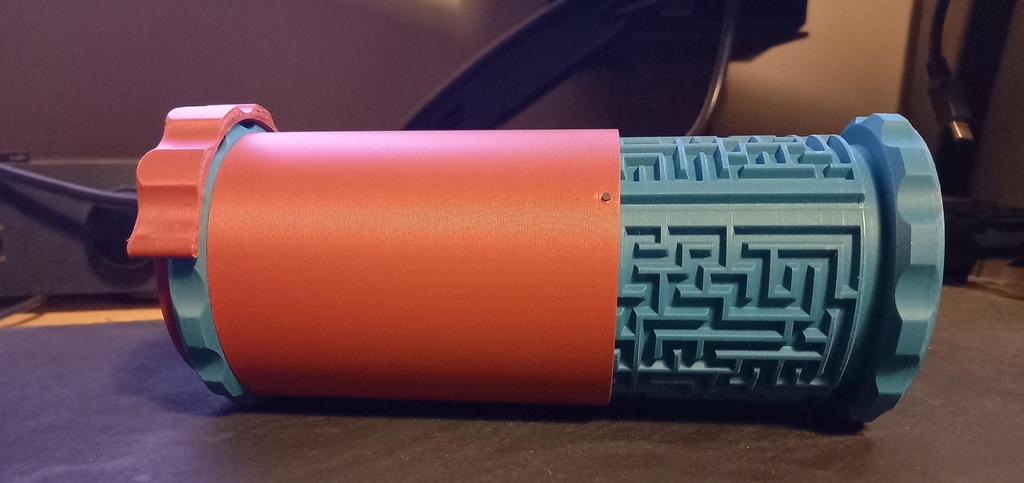
Dual layer maze game
thingiverse
Dual layered maze game that have to be solved simultaneously. Better pictures and videos here: https://imgur.com/a/tkKuqXC 21-03-2021: I plan on updating this maze game to make it compatible with my newer maze game. So if you want to play both it's probably worth it to wait a few weeks until that's done. If you want to use it to insert a gift I would advice to go for the Maze_no_cap_no_easy_open_slide.stl version so they can't easily open it without solving the puzzle. This does mean you will have to do the whole maze in reverse before giving it to them. Also uploaded a part without the holes on the outside so you can print it as a solid cylinder without having weird layerlines where the holes are but this does require you to drill them afterwards and print the cylinder solid. (Outside_no_holes.stl) Make sure you have plenty of part cooling and don't print at to high speeds for the maze and print in place joint part. The print in place joint has a 0,2mm clearance which should be enough for most machines but if you are not sure you can do it I would do a smaller tolerance test before doing this one. The outside maze I used comes from mazegenerator.net . Post processing: -Sand the outside of the print in place joint pipe smooth so it doesn't have a seam line. (just take of the seam don't sand anymore you want it to keep a tight fit so you can't tilt the whole game when playing I'm using 180 grid to take of the rough spots and make it smooth with 400 grid) -Sand the inside of the outside pipe smooth. (just take of the seam don't sand anymore you want it to keep a tight fit so you can't tilt the whole game when playing I'm using 180 grid to take of the rough spots and make it smooth with 400 grid) -Cut open holes print in place joint (see pictures) -Cut open holes handle (see picture. -Depending on which part you choose drill the holes to 1,5mm and file them open or just file them open if you use the model with holes in it, so you can use filament as pins (don't make them to big so they have a snug fit but you can also take them out). -On mine I made a small dent with a triangle file on the top of the outside of the print in place joint that holds the outside snug in place. If this doesn't work for you you can also choose to glue it on. (see picture) -Attach handle on print in place joint with M3x8 bolts. I hope you like the print if you make one please share some pictures and post a make! I printed a few myself so everything should be ok but if you encounter any problems please contact me so I can update the model if needed. The Fusion 360 file will be released on a later date. update 28-9-2020: -added Maze_no_cap_no_easy_open_slide.stl This file will replace the maze and cap when you use it, what this means is there is no cap to easily access the pins on the inside and there are no sliders to easily open the maze without solving it. -added Outside_no_holes.stl This file will replace the Outside.stl you will have to drill the holes in this one yourself but it does give you a smoother outside finish.
With this file you will be able to print Dual layer maze game with your 3D printer. Click on the button and save the file on your computer to work, edit or customize your design. You can also find more 3D designs for printers on Dual layer maze game.
