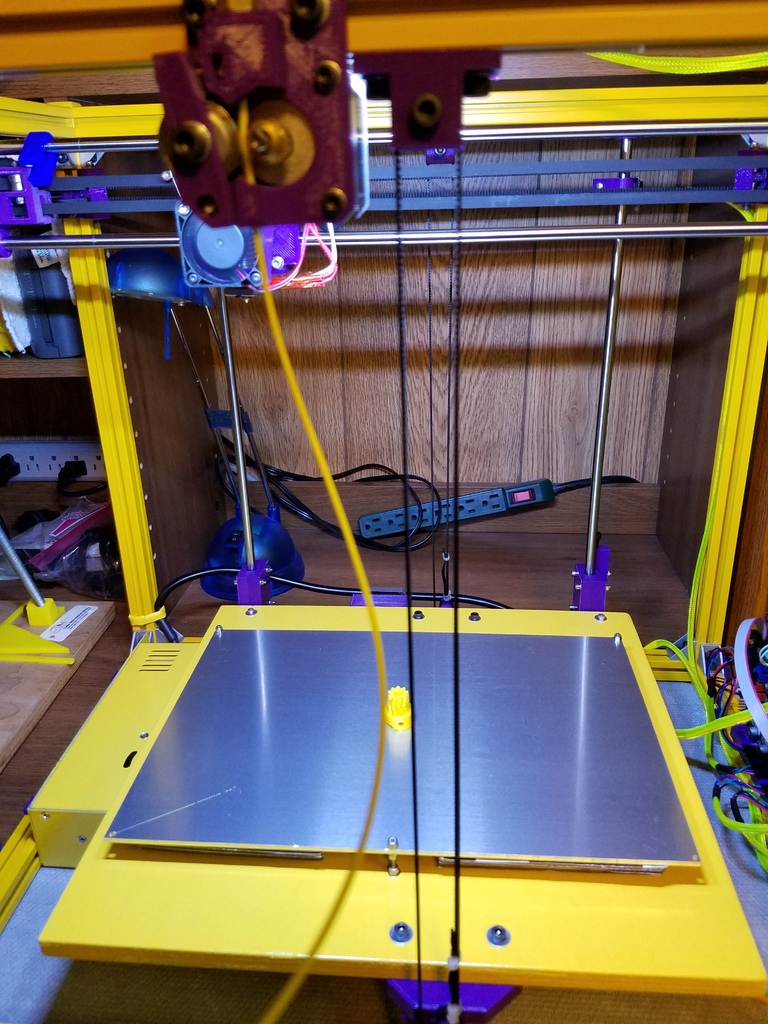
Dual GT2 Belt Driven Z Axis for Hypercube
prusaprinters
<p>This is a redesign of the Z Axis for the Hypercube. I initially built it using 2020 extrusion and a leadscrew. I was not happy with the bounce of the bed and tilting/rocking and the play of the leadscrew/nut. My solution was to re-design all the Z Axis using 2 8mm rods and drive it with 2 GT2 belts that are driven in sync by a single motor connecting the belts with a shaft and pulleys. I am VERRY happy with the final results. Virtually NO Bounce NONE.</p> <p>A picture is included of my stock Hypercube Z axis, as reference. Many pics of the entire Z system are here as well. Also all Sketchup files are available here. Enjoy.</p> <p>Before printing you need to ensure it will fit, the Y dimension may vary depending on your cube size. My Y extrusions were 350mm.</p> <p>Parts needed include GT2 Belt, 150mm or preferably 200mm loop GT2 Belt, qty 4 625zz bearings, qty 2 608zz bearings, 1 16tooth 5mm pulley for motor shaft, qty 3 16 tooth 8mm pulleys for 8mm shaft, M5 screws to bolt to 2020, extrusion nuts, M4 screws (4) to secure plywood bed to Z belt/bed support, M8 washers used as spacer on 8mm rod for placement of pulleys (I just printed plastic washers not critical).</p> <p>Again I am 100% happy with the performance of the Z now.</p> Category: 3D Printer Parts
With this file you will be able to print Dual GT2 Belt Driven Z Axis for Hypercube with your 3D printer. Click on the button and save the file on your computer to work, edit or customize your design. You can also find more 3D designs for printers on Dual GT2 Belt Driven Z Axis for Hypercube.
