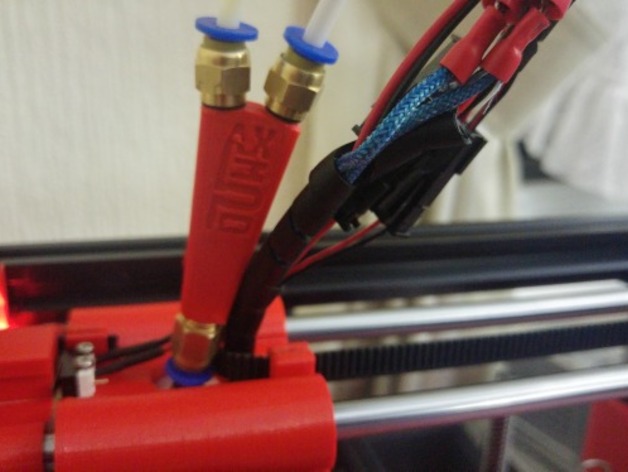
Dual Extrusion Y Splitter
thingiverse
I was unable to find a decent 2 into 1 Y Splitter that uses PC4-M6 Couplers, so I decided to create one myself. All you need is three PC4-M6 Pneumatic Couplers and fifty millimeters of Bowden Tube to go from the coupler to the hot end. Note: This does not work well with PLA. PETG and Copolymers work without issue. Update 1: I reduced the size, tightened up holes for Pneumatic Couplers. Update 2: I further reduced the size, reduced filament path holes, and refined the Tool change script. Update 3: I fixed an error in the model. Update 4: I updated the GCode - G4 is the key to get it working reliably. Tool Change Script - Simplify3D G91; Use Relative Coordinates G1 Z+1 F420; Lift Z for Tool Change G1 X50 Y50 F4800; Move X Y for tool change G90; Switch to Absolute Coordinates T[old_tool]; Select Old Tool G92 E0; Zero Extruder G91; Use Relative Coordinates G1 E-5 F10000; Fast Retract 5mm G1 E2 F10000; Fast Reinsert 2mm G1 E-47 F10000; Fast Retract 47mm G4 P3000; Pause for 3 seconds G1 E-60 F1000; Fast long retract G90; Switch to Absolute Coordinates G92 E0; Zero Extruder T[new_tool]; Select New tool G92 E0; Zero Extruder G91; Use Relative Coordinates G1 E105 F10000; Fast insert 105mm G1 E5 F300; Feed at 5mm/s for 5mm G92 E0; Zero Extruder G1 Z-1 F420; Return Z to resume printing G90; Switch to Absolute Coordinates Tool change Retraction in S3D is set to six millimeters with a two and a half millimeter extra restart distance at one hundred millimeters per second. Print Settings: Printer: FB2020 CoreXY Rafts: Doesn't Matter Supports: No Resolution: 0.28 Infill: Seventy
With this file you will be able to print Dual Extrusion Y Splitter with your 3D printer. Click on the button and save the file on your computer to work, edit or customize your design. You can also find more 3D designs for printers on Dual Extrusion Y Splitter.
