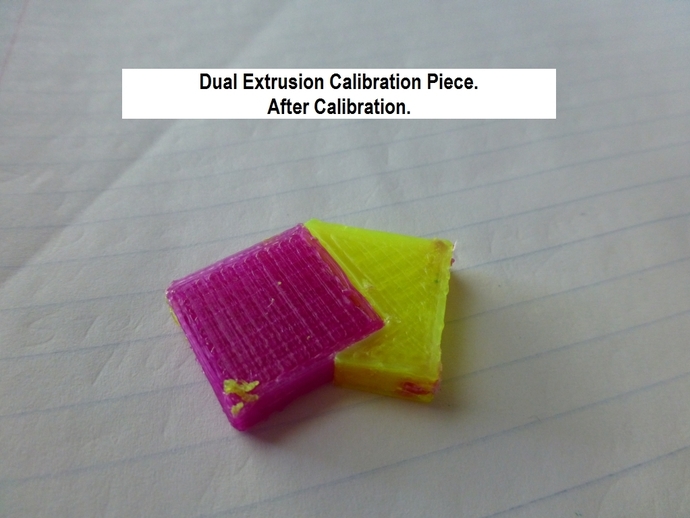
Dual Extrusion Calibration using Slic3r
thingiverse
Calibrate your dual extruder by slicing an object in Slic3r with zero offset and printing it. Measure the X and Y distance from two points that should be conjunct and input these values to set your X and Y offsets. Repeat the process until you achieve a satisfactory result. Remember, if either offset is closer to the origin, the value will be negative. Use Repetier Host to view the g-code file and see how the extrusion will appear with two extruders. Load this file into Pronterface and prepare to print.
With this file you will be able to print Dual Extrusion Calibration using Slic3r with your 3D printer. Click on the button and save the file on your computer to work, edit or customize your design. You can also find more 3D designs for printers on Dual Extrusion Calibration using Slic3r.
