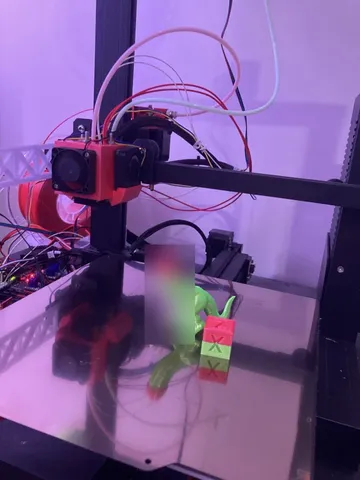
Dual Extruder Fan Shroud for Neptune 2S
prusaprinters
Notes/WarningSince posting this model, I've noticed that the fan hits the heat block too much, causing under-extrusion and consequently, z-banding. I'm working on a new version with a retractable nozzle and cooling improvements. Hardware Requirements / Parts List3x M4 Hex Nuts and Hex Bolts (https://www.bunnings.com.au/pinnacle-m4-x-30mm-stainless-steel-hex-head-bolts-and-nuts-12-pack_p0247305)3x ¼" od x ½" l compression springs (https://www.bunnings.com.au/century-spring-corp-6-4-x-12-7mm-compression-spring-3-pack_p3970840)2x M3 Nuts (https://www.bunnings.com.au/pinnacle-m3-x-20mm-black-ruspert-round-head-bolts-and-nuts-12-pack_p0257677)Elegoo Neptune 2/2S with the stock, 1-in-1-out hotend (suspended by this shroud)Micro-Swiss All-metal Hotend kit for Ender 3 (attached to the aluminium fixing plate)BigTreeTech Octopus v1.1 board (or any with multiple heater outputs)PrintingPrint both parts upside down with support touching buildplate only.AssemblyTurn everything off, make sure it's cooled down and remove your existing fan shroud.Attach this fan shroud.Thread a thermistor, heater cartridge, and bowden tube through the middle of the shroud.Assemble the OEM hotend.Slide M4 hex bolts into the Stabilizer from the bottom.Secure hotend to the stabilizer. With the M3 hex nuts in the back.Slide spring down the hex bolts from the top.Insert Stabilizer into the fan shroud from the bottom. Taking notice of the 3 corresponding holes.Screw on hex nuts from the top, using a 7mm socket wrench head to finely adjust the height.Attach fans. If the blower fans aren't cooperating, I find angling them slightly works to attach them. (Tolerance in a lot of places are crap I know, but it works!)SoftwareYou'll need to configure cura and the firmware yourself. The theoretical Nozzle Offsets should be (x=0, y=-30). Probably a good idea to start from there and finely adjust using a set of calipers and a calibration cube split across the middle for the 2 extruders.If it helps, I have an extremely poorly documented set of Klipper/Cura configs backed up on github: https://github.com/thinkier/FrankenPrinter_Configs
With this file you will be able to print Dual Extruder Fan Shroud for Neptune 2S with your 3D printer. Click on the button and save the file on your computer to work, edit or customize your design. You can also find more 3D designs for printers on Dual Extruder Fan Shroud for Neptune 2S.
