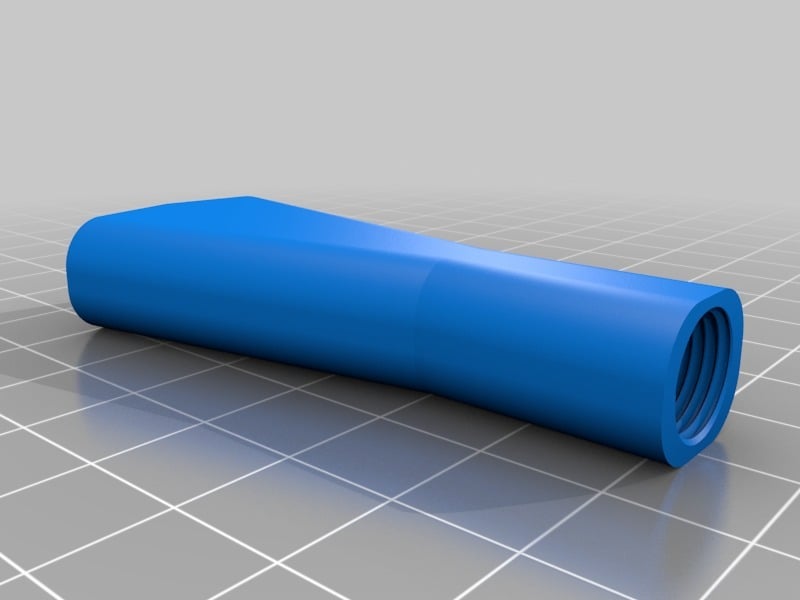
dual color Y bowden splitter
thingiverse
I fine-tuned the internal workings so the filament flows even more smoothly now. No more jamming issues! Here's my S3D profile that I'm currently using on my trusty Geeetech A30: This tool change script is working flawlessly. G90 G1 X ...xlocation Y ...ylocation F4800; Move X Y for tool change T[old_tool]; Select the old tool in place G92 E0; Reset the extruder to zero position G91; Switch to relative coordinates mode G1 E-15 F3600; Rapidly retract 15mm of filament G4 P600 G1 E13 F3600; Rapidly reinsert 13mm of filament G1 E-13 F3600; Rapidly retract another 13mm G4 P1000; Pause for a whole second G1 E-150 F3600; Quickly pull back 100mm of filament G90; Switch to absolute coordinates mode G92 E0; Reset the extruder to zero position again T[new_tool]; Swap in the new tool now G92 E0; Reset the extruder once more G91; Switch back to relative coordinates mode G1 E160 F3600; Quickly insert 110mm of filament G1 E5 F300; Feed at a steady 5mm/s for 5mm G92 E0; Reset the extruder one last time G90; Stay in absolute coordinates mode
With this file you will be able to print dual color Y bowden splitter with your 3D printer. Click on the button and save the file on your computer to work, edit or customize your design. You can also find more 3D designs for printers on dual color Y bowden splitter.
