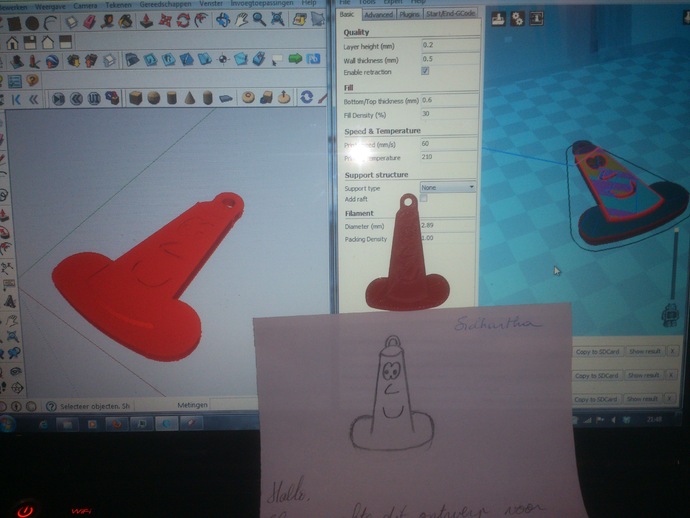
Dual color Single Nozle Traffic Cone Smile Key ring as will being printed @ St Paulus this weekend ;-)
thingiverse
Elias' design for a Dual Color Single Nozzle Traffic Cone Smile Key ring will be given away during the school's open door days. To print this keyring, first, set the speed at 60% for stability while printing with the white plastic. After removing the white skirt and extra zones, heat the nozzle to around 220°C to easily clear the white plastic. Pull out the white and insert red filament, turning the extrusion wheel slowly by hand until the red color is bright. Gradually increase the speed from 60% for the first layer to 100% on the second layer. Enjoy printing and good luck, Xiao Shi Zi (thanks to Jeffrey, Timelab gent, and my wife for assistance).
With this file you will be able to print Dual color Single Nozle Traffic Cone Smile Key ring as will being printed @ St Paulus this weekend ;-) with your 3D printer. Click on the button and save the file on your computer to work, edit or customize your design. You can also find more 3D designs for printers on Dual color Single Nozle Traffic Cone Smile Key ring as will being printed @ St Paulus this weekend ;-).
