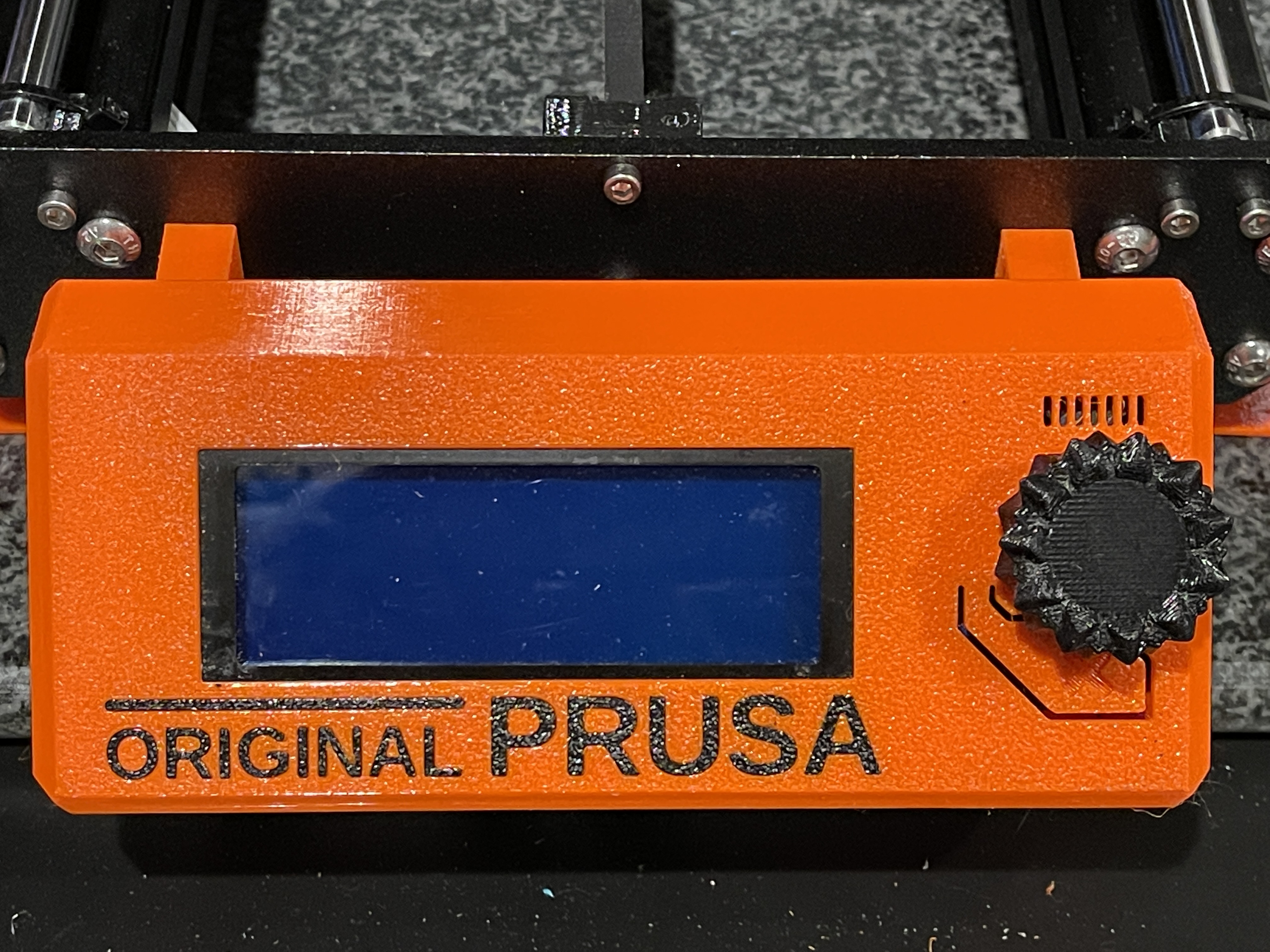
Dual-color LCD cover for Mk3S - No MMU required
prusaprinters
<p>This is a replacement for the stock LCD cover of the Mk3S, with the words Original Prusa in a different color. No MMU is required, only less than a handful of manual filament changes.</p><p>UPDATE 6/28/2021: Updated with R7 version of the LCD stock cover, which has a smaller cutout for the display.</p><p>I wanted to replace the bland LCD cover on my Mk3S with a multi-color version a la <a href="https://www.prusaprinters.org/prints/3940-mk3s-mk2s-lcd-cover">POLEASY Impressions 3D's model</a>. But I've given up on my MMU2, which is now in deep storage so that wasn't an option.</p><p>Then I saw <a href="https://www.prusaprinters.org/prints/25043-inserts-for-prusa-lcd-cover">FloridaMan's idea of an insert</a> for the cover. Not exactly what I was looking for but it got me thinking, and this is the outcome.</p><p>In this model I leverage the ability of PrusaSlicer to define multiple extruders even if you don't have an MMU. With some custom GCODE definitions, the printer will simply prompt you for a standard filament change as needed, and as it's only three layers of accent color, only three filament changes are required.</p><p>I labeled this a remix of FloridaMan's design because I reused its text component.</p><h3>Print instructions</h3><p>The GCODE file is sliced for use with Prusament PETG but any PETG should be fine. I used Prusament Orange for the main body and Prusament Jet Black as accent color.</p><p>The .3mf file is preconfigured for manual filament changes. If you reslice it, please note that there will be an extra filament change right at the beginning. You can simply humor it and feed the same filament right back, or -- like I did for the included GCODE file -- edit the GCODE file and delete the first line containing an M600 code.</p><p>The first filament in is the accent color used to print the words, followed by orange, and so on.</p><p><strong>If you like what I'm doing…</strong><br><strong> </strong><br>…consider <a href="https://www.buymeacoffee.com/mix579">buying me a coffee</a>.<br><img src="https://media.prusaprinters.org/media/prints/51471/rich_content/8871d2db-9b5f-47c1-a4f7-fd6e73984904/image.png#%7B%22uuid%22%3A%22544551d0-597c-42c7-9c9b-1b838bdd2ace%22%2C%22w%22%3A170%2C%22h%22%3A37%7D" alt="orange_img.webp"><br> </p><p> </p><p><br><br><br><br><br><br><br><br> </p><p> </p>
With this file you will be able to print Dual-color LCD cover for Mk3S - No MMU required with your 3D printer. Click on the button and save the file on your computer to work, edit or customize your design. You can also find more 3D designs for printers on Dual-color LCD cover for Mk3S - No MMU required.
