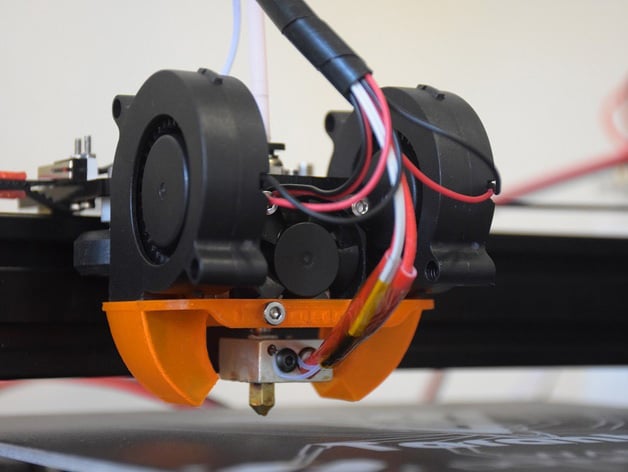
Dual Blower/Radial Fan Duct Mount (Tevo Tarantula)
thingiverse
A simple, easy-to-print (20 minutes) fan duct for the Tevo Tarantula. (An interchangeable version is available at https://www.thingiverse.com/thing:2346783) If you're printing small parts, bridges, or overhangs, extreme cooling is a must. According to http://www.desiquintans.com/coolingtests2 and http://www.desiquintans.com/coolingtests, a blower fan seems like the best option as it supplies higher air pressure and can be directed better. I chose dual blowers for maximum cooling and evenly-distributed airflow (surround-style rarely provides even, symmetric air in practice) and a medium nozzle open to match the fan's CFM and power. The duct has no right angles or compression spots that slow down the airflow and is directed underneath the hotend to avoid cooling the hotend and heat block. Printing orientation: Print the duct upside down. Installation: Simply connect the fans in parallel. Combine the positives and negatives of each fan together to form a single pair of +, -, then connect them to the board as you would with a single fan. The design snug-fits this blower fan: https://www.amazon.com/gp/product/B00MJU6JR2/ref=oh_aui_detailpage_o04_s00?ie=UTF8&psc=1 A Fusion360 file is attached for educational and modification purposes. Using this duct with 0.2mm layer: 5cm Bridge Torture Test Photo #3 http://www.thingiverse.com/thing:12925/#files.Cooling Tower Test Photo #4 http://www.thingiverse.com/thing:1015641 Printing tips: For most or big prints where each layer has enough time to cool, fan speed can be set to 50-70% without any noticeable degrade in quality or use the wide-nozzle design. But for small parts or overhangs, more cooling generally gives better results and it's good to have a setup that provides such power if ever needed. This duct at 100% is very powerful and at lower layers, air will bounce off the bed and partially reach the hotend which could lower the temperature of the hotend. In Cura, fan speed can be gradually increased with "regular fan speed at layers" options. Set this to some layers or certain height once there's a good clearance between the bed and hotend. You can also increase the hot end temperature to compensate or run PID tuning with fans on at your desired speed if you really need to run at high speed. Update 5/25/17: A new platform with a little wider clearance is available. Update 3/16/17: A fillet and a wide-nozzle design have been added. Update 11/5/2016: The distance between two fans has been increased to improve the heat sink airflow, and a new snug-fit platform has been provided. Update 11/11/2016: A Fusion 360 source file has been attached. Print Settings Rafts: No Supports: No Resolution: 0.2mm Infill: 20 Notes: Print upside down
With this file you will be able to print Dual Blower/Radial Fan Duct Mount (Tevo Tarantula) with your 3D printer. Click on the button and save the file on your computer to work, edit or customize your design. You can also find more 3D designs for printers on Dual Blower/Radial Fan Duct Mount (Tevo Tarantula).
