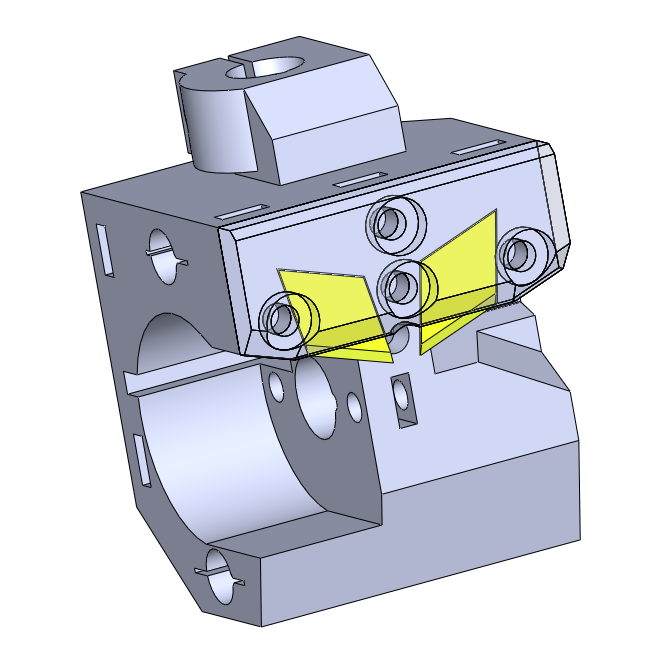
Dual blade for MMU2S. Cut to both sides at all stops.
prusaprinters
<p>Warning:</p> <p>This piece is not stock.</p> <p>It has special dimensions, it needs an adjustment of the selector stop positions, in the MMU2S firmware.</p> <p>Is this moment I use: "MMU2S-TZB 3.0.3" firmware by TheZeroBeast</p> <p>Link:<br/> <a href="https://www.prusaprinters.org/social/4330-thezerobeast/prints">https://www.prusaprinters.org/social/4330-thezerobeast/prints</a></p> <p>Link:<br/> "<a href="https://github.com/TheZeroBeast/TZB-MMU2S-Firmware/releases">https://github.com/TheZeroBeast/TZB-MMU2S-Firmware/releases</a>"</p> <p>On "mottion.cpp" line :35</p> <p>//const int selectorStepPositionsFromHome[EXTRUDERS+2] = {-3700, -3002, -2305, -1607, -910, -100, 0}; //original part</p> <p>const int selectorStepPositionsFromHome[EXTRUDERS+2] = {-3178, -2479, -1782, -1085, -387, -27, 0} ; // this part</p> <p>In addition to the remixes named it also incorporates the improvements of "<a href="https://www.thingiverse.com/thing:3688458">https://www.thingiverse.com/thing:3688458</a>".</p>
With this file you will be able to print Dual blade for MMU2S. Cut to both sides at all stops. with your 3D printer. Click on the button and save the file on your computer to work, edit or customize your design. You can also find more 3D designs for printers on Dual blade for MMU2S. Cut to both sides at all stops..
