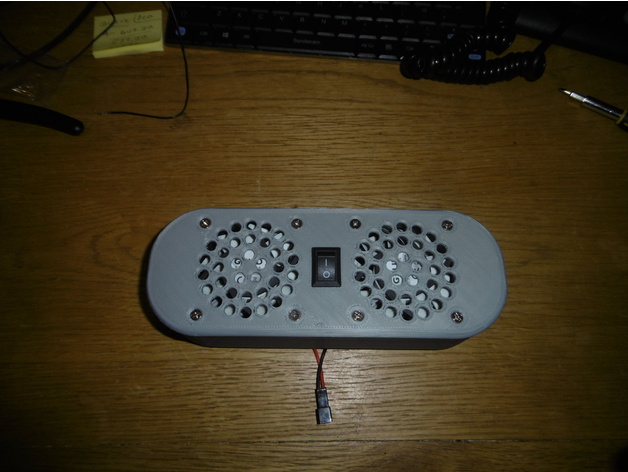
Dual 60mm side fan with charcoal filter
thingiverse
This remix is designed to expand the fan mount, making it possible to incorporate an activated charcoal sponge for filtration. The modification includes a longer box section and a new grid that fits snugly into the box, serving as a separator between the charcoal sponge and the fans. To assemble this setup, ensure that your fans are mounted so they draw air from the case through the filter and expel it. Once the fans are securely attached and wired, push the grid section in until it reaches its stopping point, where it will rest above the fans. Obtain some activated charcoal sponge - I sourced mine from a local pet store, which also sells it for use in fish tanks - and cut it to size. Note that if your sponge requires additional support, you can print a secondary grid to hold it in place. I utilized quiet, low-speed fans with high airflow from GELID. These fans have proven themselves to be of excellent quality and long-lasting in my experience. The wiring for these fans is all black, so I've included a reference image to aid in connecting them to 12v power. For the 12v source, I tapped into the main PSU of my printer (along with the 12v supply for my E3D hotend fan), but you can use any 12v source that provides 200mA. Print Settings: Printer: DaVinch 1.0A Modded Rafts: No Supports: No Resolution: 0.2mm Infill: 20%
With this file you will be able to print Dual 60mm side fan with charcoal filter with your 3D printer. Click on the button and save the file on your computer to work, edit or customize your design. You can also find more 3D designs for printers on Dual 60mm side fan with charcoal filter.
