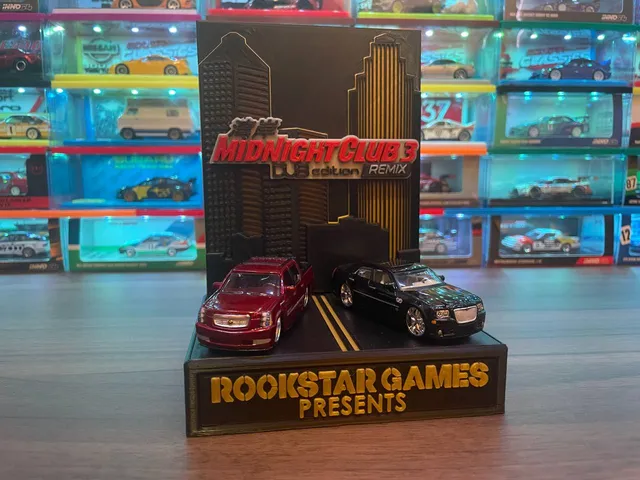
Dual 1/64 Midnight Club 3 Dub Edition Remix Display
prusaprinters
Any suggestion is welcomed! Feel free to join my Facebook group to let me know what you want: https://www.facebook.com/groups/1115757609295068 Custom display base are also available from $5! Contact me to discuss what you want! If you like my work, you can support me Printables Clubs! Just click the “Support & Join” button beside my name or here: https://www.printables.com/@GigaPenguin#join:279 Exclusive models are included too! You can also support me through Patreon too: https://www.patreon.com/gigapenguin3dprints/posts DescriptionThe design is based on the game cover and I tried my best to match the cars used in the cover.The cars I used in the photos are Maisto Playerz Chrysler 300C and Maisto All Star Elite Transport Cadillac Escalade EXT (it comes with a VW Beetle too). The cars are similar to the used in the cover, will be better if the Chrysler is in white and the Escalde is a SUV variant.If you wish to have a display base tweaked to fit to a different car from a different brand, please send me these dimension for the display base holes: https://imgur.com/5T6mb2LThe display base is separated into 3 main parts for easy printing and colour swap. The parts are:1) Base (BaseV3 (Vertical Flat).STL)2) Flat Base (FlatBaseVerticle.STL)3) Back Wall (BoxBack Assem.STL)*Optional & Alternate1) Back Wall (BoxBack Assem-BlankRemix.STL)2) Remix Tag (RemixPatch.STL)3) Base Front Tag (BaseFrontPlate-Bold.STL & BaseFrontPlate-Opposite.STL)Base Back Wall and Base Front TagThere are many variants of Base back wall, the one printed in my pictures are "BoxBack Assem.STL" and "BaseFrontPlate-Opposite.STL"The difference for each base are:BoxBack Assem.STL:Complete design of the back wall but the "Remix" tag may looks smudged, mine is cover up with a RemixPatch.STL.BoxBack Assem-BlankRemix.STL:Back wall but with the Remix tag removed, remix tag will need to be printed separately with RemixPatch.STL.BaseFrontPlate-Bold.STL:Base front plate with the lettering cut into the plate.BaseFrontPlate-Opposite.STL:As seen in my pictures, base front plate with the lettering extrude out of the plate.Print SettingsNozzle size = 0.3 mm (Should be printable with 0.4)Layer height = 0.28 mm (I set to 0.28mm just to print it faster)Filament change layer for colours on "BoxBack Assem.STL" & "BoxBack Assem-BlankRemix.STL":1) Start (Overall background colour, mine is in black)2) Layer 6 (Buildings outerline colour and building windows colour, mine is in gold)3) Layer 10 (All buildings colours, mine is in black)4) Layer 21 (Midnight Club 3 logo background, mine is in grey)5) Layer 24 (Japanese lettering, "DUB Edition" lettering and "Remix" outer colours, mine is in black)6) Layer 28 ("Midnight Club 3" lettering colour, mine is in red)Filament change layer for colours on "BaseFrontPlate-Opposite.STL":1) Start (Overall plate colour, mine is in black)2) Layer 5 (Overall lettering colour, mine is in gold)Filament change layer for colours on "BaseFrontPlate-Bold.STL":1) Start (Overall lettering colour)2) Layer 5 (Overall plate colour)AssemblyThe car is tied by wires through the hole in the baseFlat base will need to be glued or double sided tape on to the base. Back wall slide into the base nicely.If your "REMIX" tag turn up smudge, print "RemixPatch.STL" and tape on top it. That's how I fix mine and as shown in pictures above.OthersFeel free to send me any feedback on how to improve the design. Suggestion on display base designs are welcomed too.I can be contacted through Instagram or Twitter too:Twitter: https://twitter.com/Giga_PenguinInstagram: https://www.instagram.com/GigaPenguin3DPrinting/
With this file you will be able to print Dual 1/64 Midnight Club 3 Dub Edition Remix Display with your 3D printer. Click on the button and save the file on your computer to work, edit or customize your design. You can also find more 3D designs for printers on Dual 1/64 Midnight Club 3 Dub Edition Remix Display.
