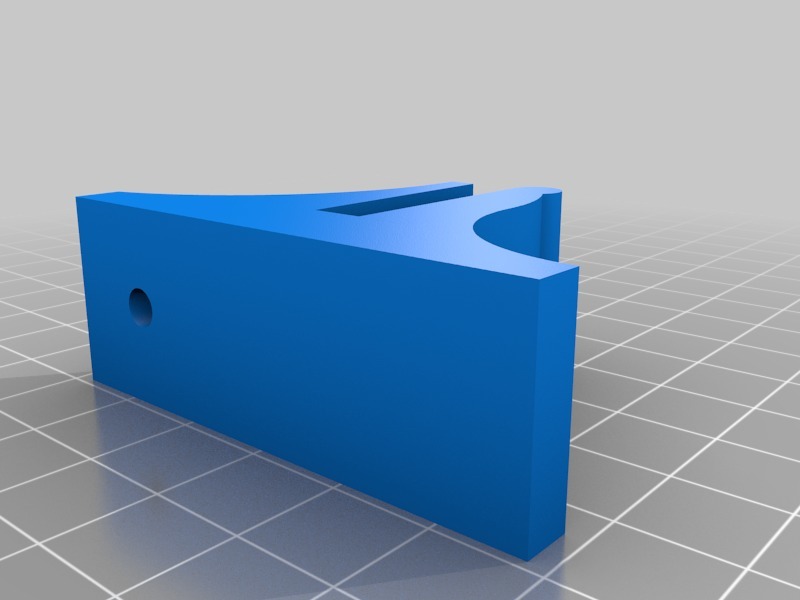
DSL-AC68U wall brackets
thingiverse
Install two brackets on the wall, spaced 5 inches apart. Then, insert the router into its designated slot, carefully arranging cables either downwards or sideways as needed. Ensure that the brackets securely hold the router's base at a precise 10 millimeters distance from the wall surface.
Download Model from thingiverse
With this file you will be able to print DSL-AC68U wall brackets with your 3D printer. Click on the button and save the file on your computer to work, edit or customize your design. You can also find more 3D designs for printers on DSL-AC68U wall brackets.
