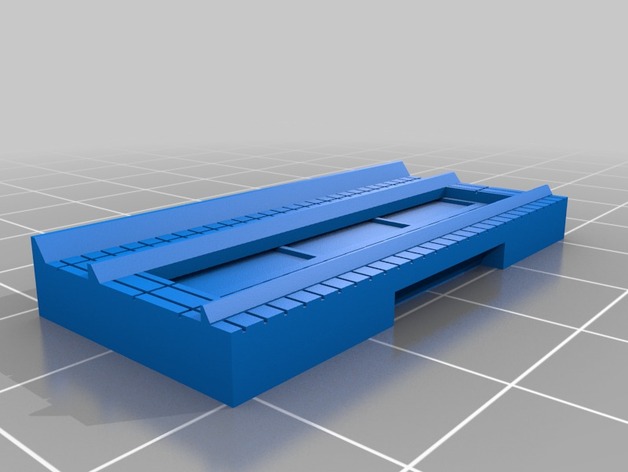
Dropzone Building Parts
thingiverse
First things first: Kudos to Beavertank for the original mod that sparked this remix. I've taken the Dropzone Commander scale building files and enhanced them with extra features and side tabs eliminated for smoother construction. In the original, I found my printer consistently produced oversized tabs, resulting in jagged building edges. To rectify this issue, these revised files feature flat sides, ensuring easier alignment. These refined files are organized by component and can be combined vertically with the original designs if desired. There are now three complete additional sets beyond the original files for greater versatility. Print Settings: Printer: M3D Micro Rafts: Not Necessary Supports: Not Essential Resolution: Low-Resolution Printing is Best Infill: Keep it Low, the Details Will Follow Notes: Print in an upright position for optimal resolution. Rafts and supports are not necessary, I've found that all parts print perfectly fine without them. Personal preference dictates a print scale of 91%, mimicking the dimensions of DZC cardboard building sizes. Each rooflet requires approximately 30 minutes to print on my Micro printer, middle floor parts take about 40 minutes, while ground floor parts need 60 minutes to complete. Post-Printing: Assembly Superglue individual parts together. Begin with the roof using sheet styrene instead of printing a large flat surface, and position a non-corner piece along the edge of the roof panel. Then add pieces sequentially around the perimeter to create the building's shape. Floors should be added one at a time in succession. Alternatively, attach parts to a piece of foamcore for each side and then add a roof. Don't forget to leave gaps at both ends of each foamcore section.
With this file you will be able to print Dropzone Building Parts with your 3D printer. Click on the button and save the file on your computer to work, edit or customize your design. You can also find more 3D designs for printers on Dropzone Building Parts.
