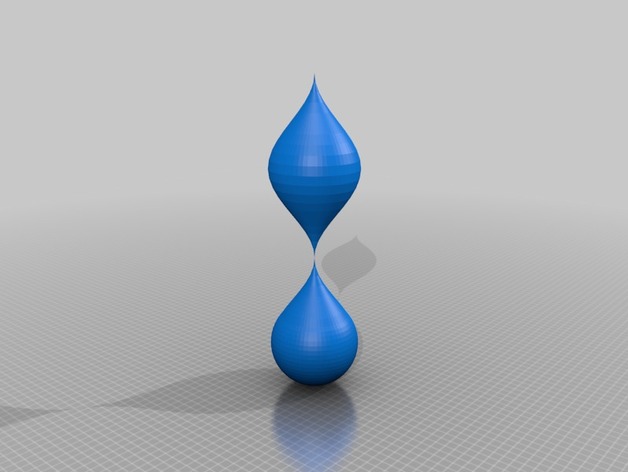
drops
thingiverse
Created by Using Customized Thing: http://www.thingiverse.com/thing:669233. Powered by Customizer App: http://www.thingiverse.com/apps/customizer/run?thing_id=669233. **Designing Your Object** **Instructions** 1. Configure Your Settings Using the customizable options below, adjust to fit your project's requirements: **Height**: Set this to a value that suits your application (current value: 2) **Radius**: Select an appropriate radius for your model (current value: 48) **Facets**: Optimize facet count based on desired complexity and rendering performance (current value: 61) **Steps**: Increase or decrease the number of rendering steps to balance resolution and computational cost (current value: 10) **Loops**: Determine the number of loops that meet your design and material requirements (current value: 3) Your choices will shape the outcome. Adjust these parameters with precision, reflecting on how they impact every aspect of your final model.
With this file you will be able to print drops with your 3D printer. Click on the button and save the file on your computer to work, edit or customize your design. You can also find more 3D designs for printers on drops.
