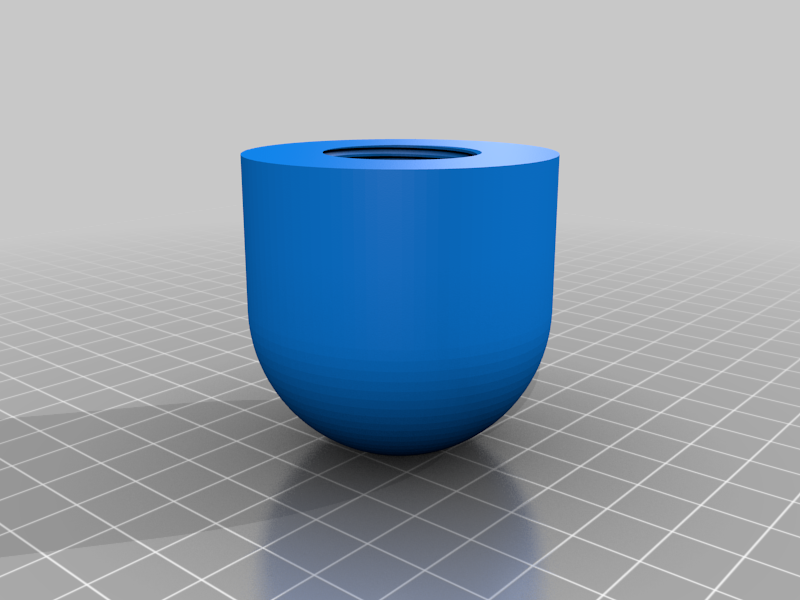
Drive-Thru Capsule
thingiverse
Modeled specifically for use at Walgreens drive-thru locations. Use 2 stainless steel clips per drive-thru transaction daily. Ensure printed parts are aligned so that flat surfaces face the build plate. The upper half features threading designed to attach securely to the lower half; consequently, the area surrounding the threading will require supports. To avoid damaging the threading portion, carefully remove supports from the outside inwards. In contrast, the lower half boasts a cone-shaped design at the top of the threading, rendering it unnecessary for additional support. Installation necessitates two 3/8 inch nuts to match existing threading on store fixtures. Aligning the nuts onto a bolt before gluing them into the bottom of the capsule will create a seamless thread. Both nuts and bolts can be sourced from local hardware stores; I personally acquired mine at Ace Hardware.
With this file you will be able to print Drive-Thru Capsule with your 3D printer. Click on the button and save the file on your computer to work, edit or customize your design. You can also find more 3D designs for printers on Drive-Thru Capsule.
