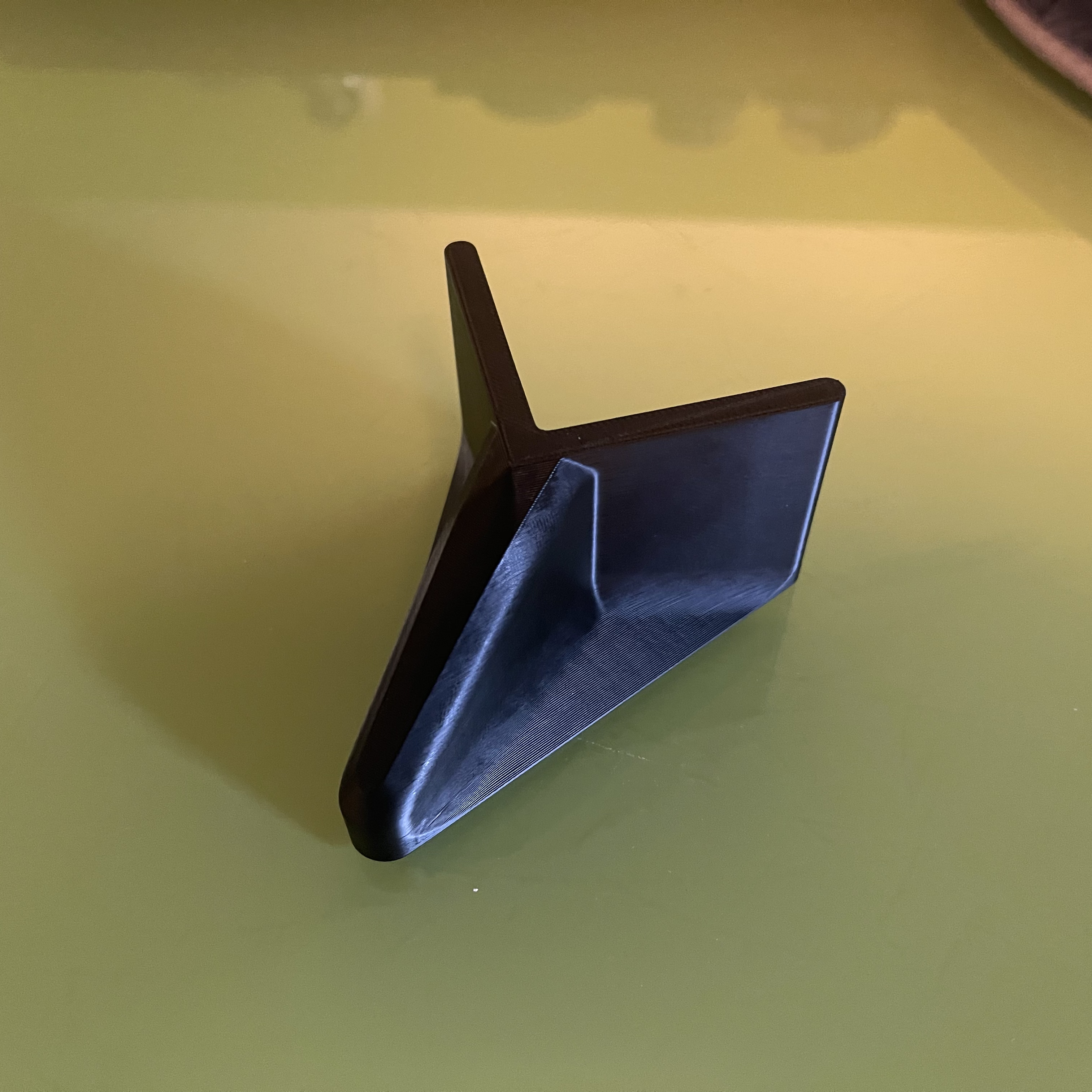
Drill Guide
prusaprinters
<p>A <strong>90° Drill Guide</strong> with a <strong>Picture Frame Screw Hole</strong> at the bottom to hang it up and the possibility of embedding two <strong>8x3mm Magnets</strong> ( requires a <strong>Pause Command</strong> to be inserted at the appropriate Layer Height )</p><p>Press Drill Guide Bottom against Wall ( or Object ) and Drill along Drill Guide Corner while keeping Drill Parallel against both Inner Surfaces of the Drill Guide.</p><p>Print at either <strong>0.2</strong> or <strong>0.3mm</strong> Layer Height ( because of the position of the Magnets ).<br><br>HQ Render Image shows the Cross-Section View with the position of the Screw and Magnets.</p>
With this file you will be able to print Drill Guide with your 3D printer. Click on the button and save the file on your computer to work, edit or customize your design. You can also find more 3D designs for printers on Drill Guide.
