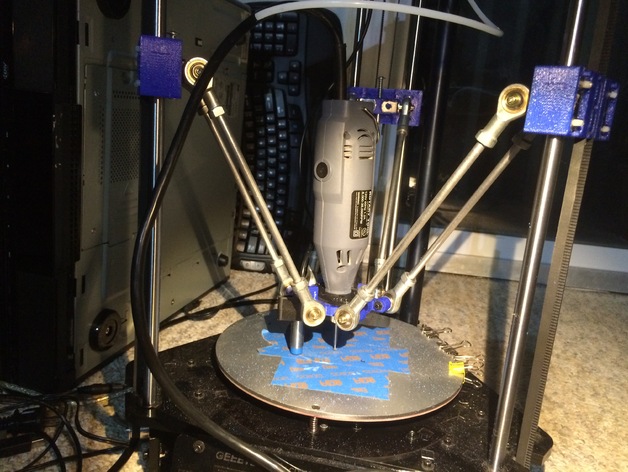
Dremel, Geeetech Delta, G2, G2S, Rostock Mini, CNC 3D printer
thingiverse
Screw this adapter onto your Dremel or rotary tool, then mount it securely onto your 3D printer. Make the necessary adjustments to bit depth before routing begins. Use it effectively with a Geeetech Rostock Mini G2 or G2S 3D printer. How I Designed This Transforming Your 3D Printer into a CNC Milling Machine I needed an easy solution for creating PCBs. A simple and elegant answer was found here: https://ibfriedrich.com - use this freely, without any commercial limitations. Easily convert your Eagle-files to TARGET 3001! and then back again from TARGET 3001! to Eagle with just one click. Convert your work into G-code instantly. Open up the file by going to File > Input/ Output Formats > Production > Engraving Isolation Channels. The output format should be EMC (LinuxCNC, G-Code , NGC). For Flashforge Inventor save the file as xxxx.g. Then, install this plugin from http://phdesign.com.au/npptoolbucket/ in Notepad++. You'll need it for the Multi-line search and replace dialog. Now open up the saved file with Notepad ++, then press Alt+Shift+F. Next, go ahead and replace all instances of G00 with G1. Don't forget to add a line at the beginning of each code line: G1 X0.0 Y0.0 Z0.0. Custom Section I'm using this adapter effectively with a Geeetech Delta Rostock Mini G2S 3D printer. Unfortunately, the printer has poor precision due to its poorly designed mechanics. But with this setup, I can get my bits mounted onto rotary tools moving up and down about 1 millimeter with just slight resistance when routing through material. Which program does this milling machine support? Any program that converts images into GCode will work fine here. Check out these sources: - https://ibfriedrich.com - https://github.com/villamany/3dpBurner-Image2Gcode/releases - http://www.cncdrive.com/content/Textgraver.htm - https://inkscape.org/en/release/0.92.2/ - https://github.com/martymcguire/inkscape-unicorn (Inkscape extension) - https://github.com/villamany/3dpBurner-sender/releases - https://github.com/kmkolasinski/AwesomeBump - AwesomeBump is a free and open source program written using the Qt library designed to generate normal, height, specular or ambient occlusion, metallic, roughness textures from a single image. Will you need to change your printer's firmware before making modifications? No firmware changes are needed here. This 3D printer comes equipped with CNC and Laser attachments.
With this file you will be able to print Dremel, Geeetech Delta, G2, G2S, Rostock Mini, CNC 3D printer with your 3D printer. Click on the button and save the file on your computer to work, edit or customize your design. You can also find more 3D designs for printers on Dremel, Geeetech Delta, G2, G2S, Rostock Mini, CNC 3D printer.
