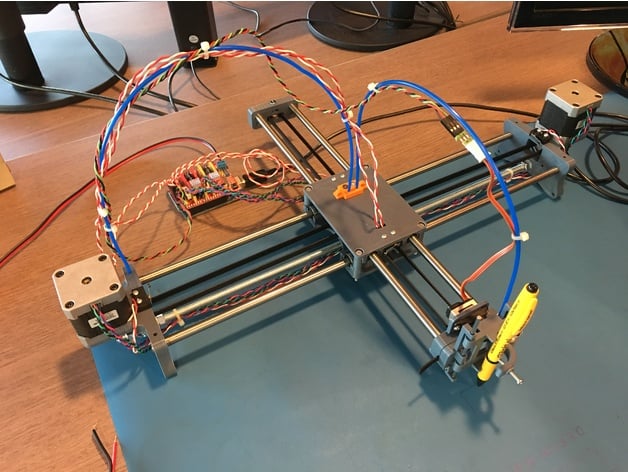
DrawingBot with improved head and rotate pen (for fountain pen)
thingiverse
This text appears to be a G-code export from Inkscape, created using the gcodetools extension. Here's a breakdown of what I can gather: 1. **Header**: The header section provides metadata about the file and its generation. It mentions that it was generated by `gcodetools` from Inkscape. 2. **Units**: The line `G21 (All units in mm)` sets the unit system to millimeters, which is commonly used for CNC machining or engraving. 3. **Start cutting path**: This section starts with `(Start cutting path id: path3680)`, indicating that the gcode file will now describe a specific path on the drawing. 4. **Tool change**: The line `Change tool to Default tool` instructs the machine to switch to the default tool, which is likely set in the Inkscape document or through some external configuration. 5. **G00 movements**: These lines, such as `G00 Z1.000000`, move the tool to a specific position without cutting (e.g., lifting the tool up to 1mm above the workpiece). 6. **G01 movement**: This line, `G01 Z-1.000000 F100.0(Penetrate)`, moves the tool along a path while cutting, with a feed rate of 100 mm/min. 7. **G02 movements**: These lines, such as `G02 X73.582637 Y73.540866 Z-1.000000 I-2.216997 J-1.544427 F400.000000`, perform a circular arc movement while cutting, with specific coordinates and feed rates. The gcode file continues in this vein, describing the entire path of the spiral as it was drawn on the Inkscape document. The final section, **Footer**, provides additional metadata about the file and its generation. Some notable aspects of this G-code export: * The use of millimeter units (`G21`) suggests that the output is intended for a CNC machine or engraving process. * The presence of `M3` (Spindle on) and `M5` (Spindle off) commands implies that the output is designed to control a spindle or laser cutter. * The absence of any specific tool or material settings in the G-code suggests that these parameters are being assumed or set elsewhere (e.g., in an external configuration file). If you have any specific questions about this G-code export, feel free to ask!
With this file you will be able to print DrawingBot with improved head and rotate pen (for fountain pen) with your 3D printer. Click on the button and save the file on your computer to work, edit or customize your design. You can also find more 3D designs for printers on DrawingBot with improved head and rotate pen (for fountain pen).
