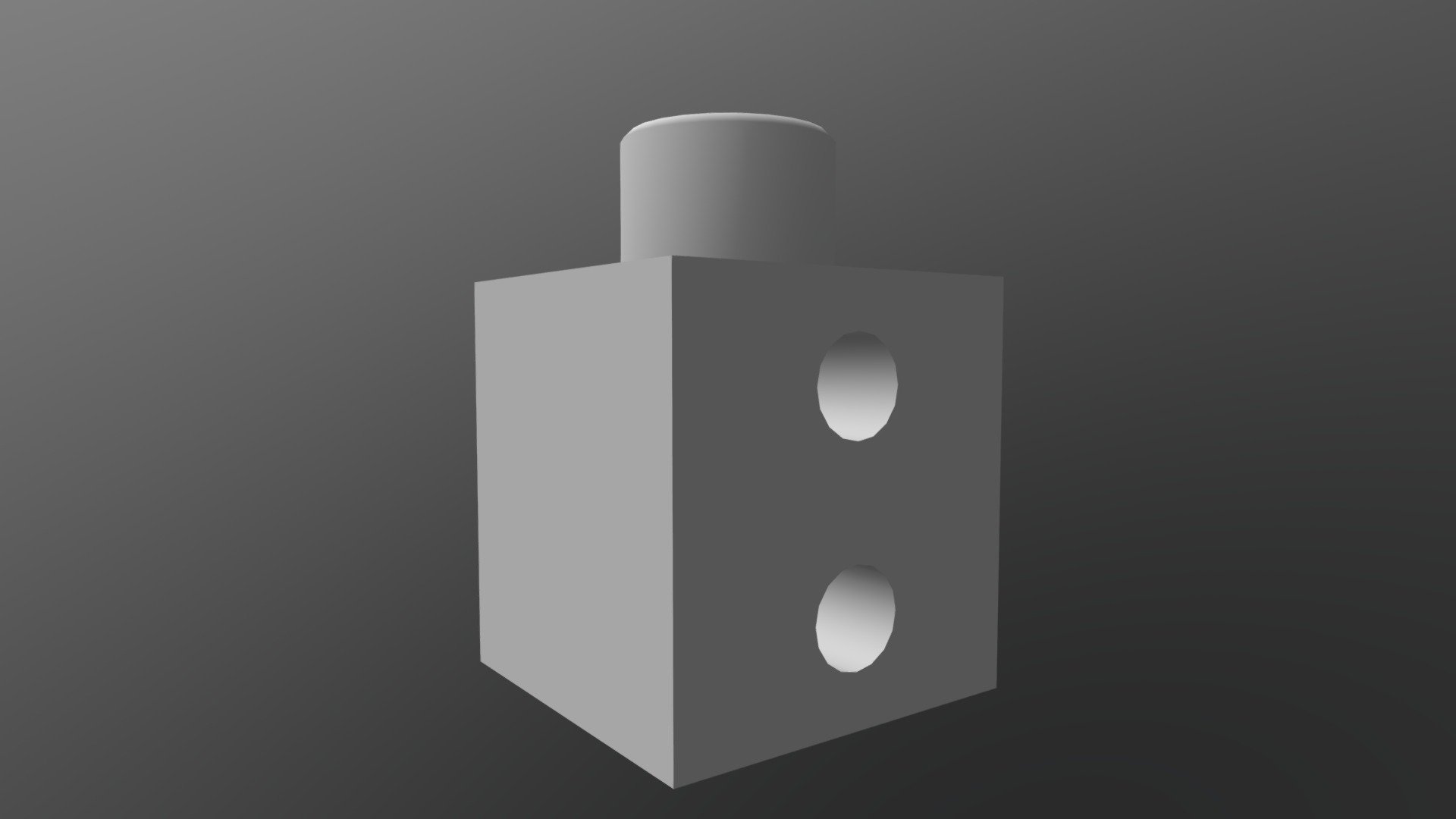
Drawing Swap 1
sketchfab
A fellow student provided instructions to create a 3D model in CATIA V5, which involved several key steps. These directions included generating two extruded parts, adding pads, making a single cutout, and incorporating a pattern of evenly spaced holes. Additionally, the design called for at least one rounded or chamfered edge to enhance its overall aesthetic and functionality.
Download Model from sketchfab
With this file you will be able to print Drawing Swap 1 with your 3D printer. Click on the button and save the file on your computer to work, edit or customize your design. You can also find more 3D designs for printers on Drawing Swap 1.
