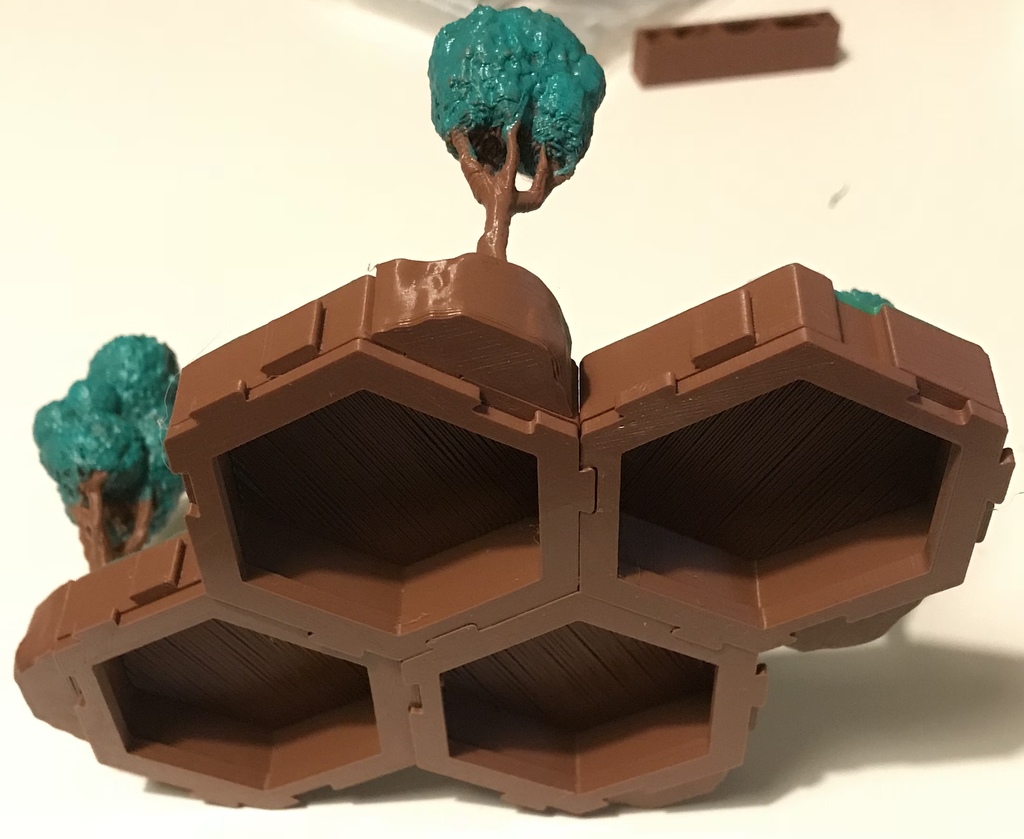
Dragonlock compatible blocking clip (blocks hill_side parts from falling downwards)
thingiverse
This clip serves as a mirror image of the original Core_Shim. It keeps mountain sides from collapsing and enhances mountain structures' resilience. What it achieves: 1. Mountain slopes no longer slide down. 2. You don't need to install a blocking clip on every mountain core because adjacent clips also block cores from sliding, saving you tiles in each structure. 3. Since the blocking bottom hexes add rigidity to the entire structure, single caps next to mountain cores no longer fall off, at least with my prints. 4. With this clip's ability to prevent sides from sliding, you can create unique designs by slicing 1/2 inch mountain side parts and placing them next to core caps to achieve level 0 terrain. I opted for using ground-level special tiles like woods or rough textures since cutting caps would require adjusting multiple components. I utilize this clip for creating Battletech hills.
With this file you will be able to print Dragonlock compatible blocking clip (blocks hill_side parts from falling downwards) with your 3D printer. Click on the button and save the file on your computer to work, edit or customize your design. You can also find more 3D designs for printers on Dragonlock compatible blocking clip (blocks hill_side parts from falling downwards).
