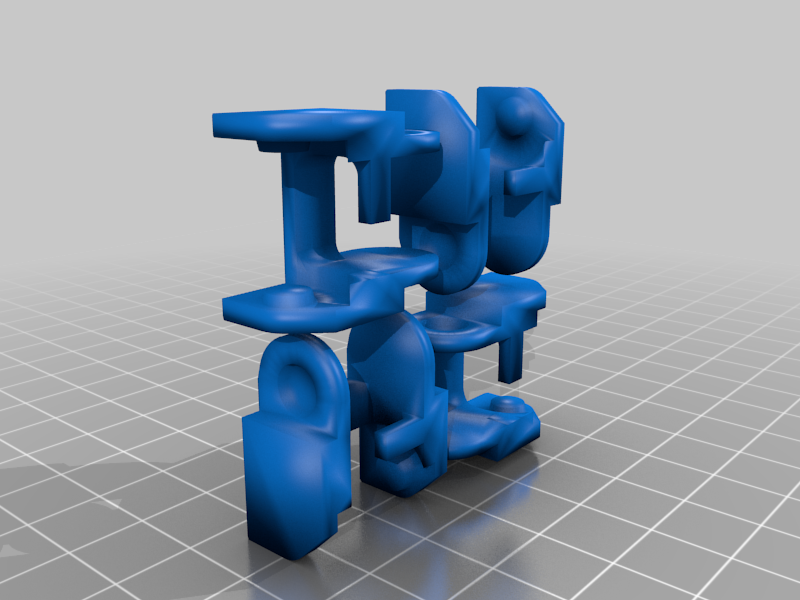
Drag Chain - Staggered Opening Links
thingiverse
This remix of "moebeast" drag chain links offers an efficient setup for installing a drag-chain without having to remove cable ends to feed them through. The setup saves a significant amount of time by allowing for easy installation. The provided .stl file contains 4 links, with 2 right and 2 left configurations. When assembling the drag chain, ensure that you alternate the left and right links to create a staggered opening for the cable. This design enables the cable to weave through to the inside of the dragchain, making it difficult for the cable to escape unless manually removed. The original creator made adjustments by adding a staggered opening and optimizing the part's orientation on the build plate to facilitate efficient printing in batches. Update: The .obj file is now available for additional modifications from other makers. If you prefer to print the part as is, use the provided .STL file and proceed with slicing.
With this file you will be able to print Drag Chain - Staggered Opening Links with your 3D printer. Click on the button and save the file on your computer to work, edit or customize your design. You can also find more 3D designs for printers on Drag Chain - Staggered Opening Links.
