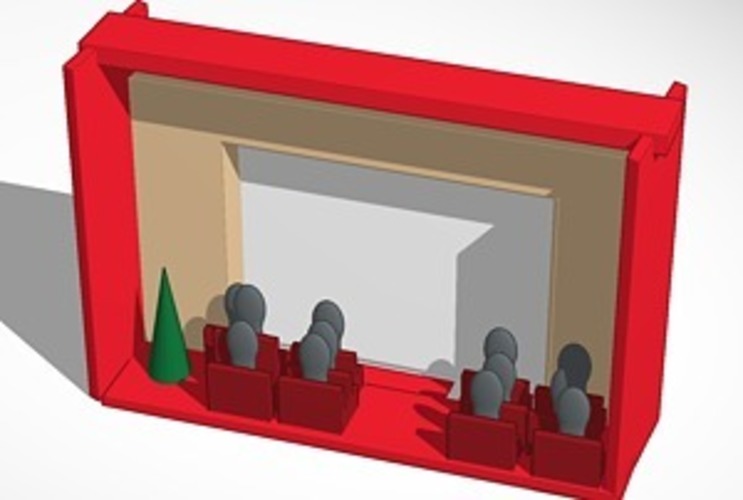
down in front Iphone movie theater christmas
pinshape
Transform Your iPhone into a Magical Christmas Theater Unleash the holiday spirit by turning your iPhone into an immersive and enchanting Christmas wonderland. With just a few simple steps, you can convert your device into a dynamic stage for festive fun. First, download and install the "Christmas Theater" app from the App Store or Google Play. This innovative software will guide you through the transformation process, ensuring a seamless experience. Next, plug in your iPhone to a high-definition TV using an HDMI cable. This will allow you to project your Christmas magic onto a larger screen, making it visible to friends and family. Now, use the app's intuitive interface to select from a variety of Christmas-themed backgrounds, animations, and effects. You can choose from classic snowflakes, festive holly leaves, or even a winter wonderland scene with twinkling lights. Once you've selected your desired theme, press play, and watch as your iPhone transforms into a captivating Christmas theater experience. The app will automatically adjust the settings to ensure optimal performance, so you don't have to worry about a thing. Invite friends over for a holiday movie night or create a cozy atmosphere at home with family. With the "Christmas Theater" app, the possibilities are endless. So why wait? Turn your iPhone into a magical Christmas theater today and get ready to be mesmerized by the sights and sounds of the season!
With this file you will be able to print down in front Iphone movie theater christmas with your 3D printer. Click on the button and save the file on your computer to work, edit or customize your design. You can also find more 3D designs for printers on down in front Iphone movie theater christmas.
