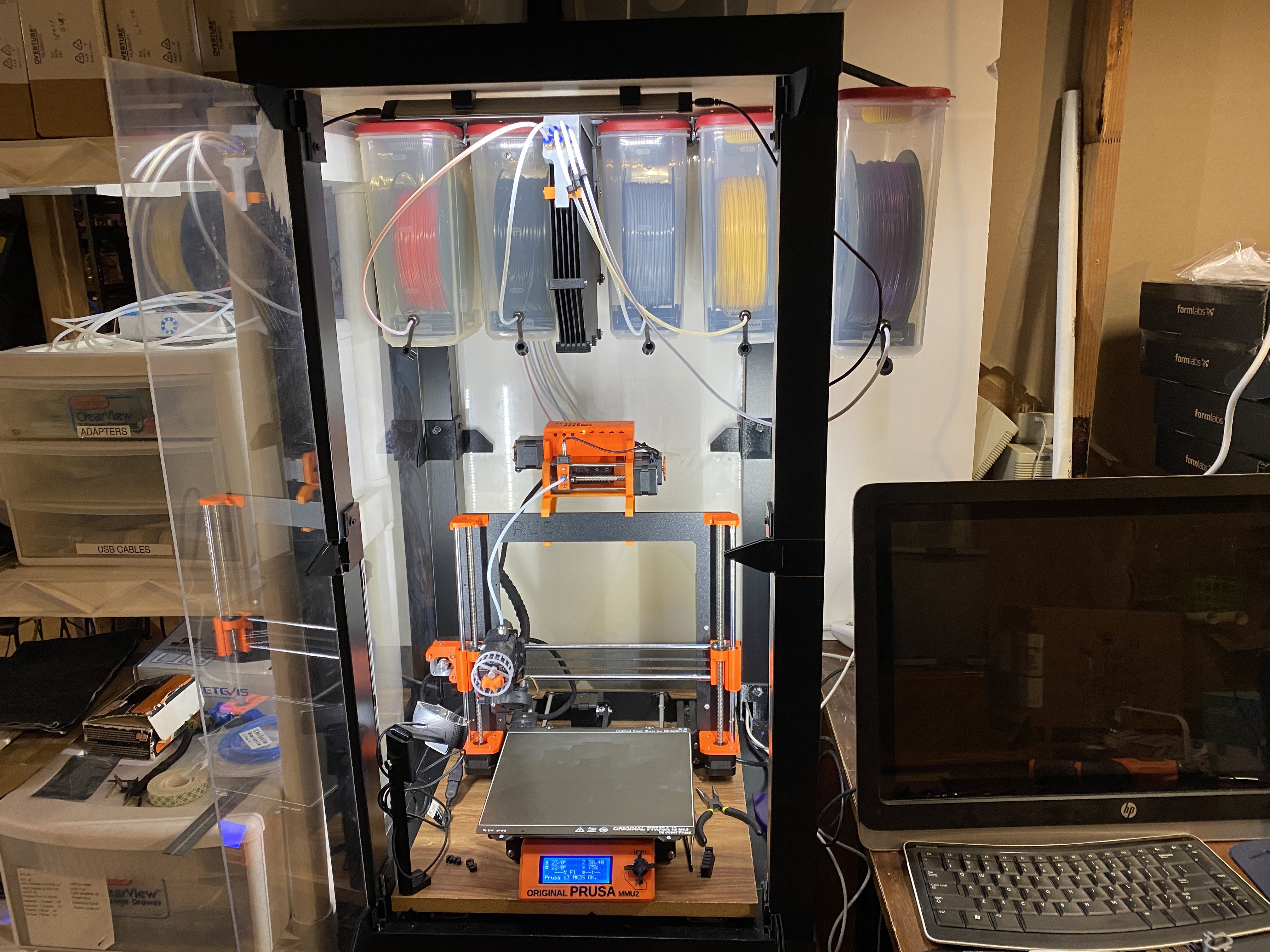
Double Stack IKEA LACK Enclosure V2 (works w/ MMU2s)
prusaprinters
<p>This is a printer enclosure large enough to hold the Original Prusa i3 MK3s with the MMU2s and five spools of filament.</p><p>It is remixed from <a href="https://www.prusaprinters.org/prints/3673-mmu2s-enclosure">strita's Prusa Printer Enclosure V2</a>.</p><p>The Version 1 you see next to it in the pictures can be <a href="https://www.prusaprinters.org/prints/22007-double-stack-ikea-lack-enclosure-v1-works-w-mmu2s">found here</a>.</p><p><strong>System Explained</strong></p><figure class="media"><oembed url="https://www.youtube.com/embed/f4RhJJPazQU"></oembed></figure><h3>Print instructions</h3><h3>Category: 3D Printing Why build this thing?</h3><p><strong>Saves time, space and helps dry filament</strong></p><p>This vs single stack Prusa Enclosure V2. I really like the Prusa V2 enclosure. I really do. But this offers a few advantages...</p><p>Saves Space: The hanging filament buffer and spool holders save a ton space by not spreading out all over a table. You can still use the top of the enclosure as storage. Or stack more tables and store items on the lower shelves. See the link to Version 1 for pictures.</p><p>Heat is contained: Since the enclosure keeps most of the heat in. That heat is used to dry out the spools inside the enclosure. So if you are printing with one or two filaments you can simply hang up a few more and let them bask in the heat for a while.</p><p>Filament spools are shielded from dust and stay drier inside the enclosure for several hours even after the printer is turned off.</p><p><strong>Why build ANY Enclosure for your Printer?</strong></p><p>An enclosed environment makes printing a lot more stable. Cold air drafts can be generated by windows, doors, Central heating or air, a body walking by or even from you breathing as you watch the amazing machine in action. Drafts can cause temperature fluctuations that lead to cracks in your print, poor layer adhesion (de-lamination) or worst case detaching from the print bed. An enclosure will keep a stable temperature around the printer to ensure reliable operation. This is ESSENTIAL if you print with materials that expand with heat and contract when cooled like ABS and Nylon</p><p><a href="https://www.dezeen.com/2016/02/16/health-study-reveals-harmful-toxic-effects-hazards-3d-printing-illinois-institute-technology/">Odors and most fumes</a> will be contained during the print.</p><p>Dust reduction on the print bed and the spools.</p><p>It looks nice and keeps everything in place. A printer in a house can become an eye sore with filaments, boxes, tools, PTFE tubes and wires all over the place.</p><p>This can also help reduce the sounds and noises coming from your printer.</p><p>Let's face it. The REAL reason you want to build this is for the bragging rights.</p><p>It helps to dry your filament and desiccant.</p><figure class="media"><oembed url="https://youtu.be/AGmVkySOwyU"></oembed></figure><p> </p><h3>Required Materials</h3><p><strong>Non Printable Parts</strong></p><p>2X or more <a href="https://www.ikea.com/us/en/catalog/products/20011408/">Ikea LACK tables</a>.<br>3X Plexi Glass sheets 3mm thick, 440 mm wide, 910 mm tall (thanks IBNobody for the correction)<br>2X Plexi Glass sheets 3mm thick, 220 mm wide, 905 mm tall</p><p>Fasteners: 24X pan (or hex) head screws (5x20mm)<br>8X Course Thread Drywall screws (6x1 1/4 inch)<br>6X M3x30 mm (for hinges)<br>4-12X neodymium magnet, 20X6X2 mm (I used 4 on the middle hinges only)</p><figure class="image"><img src="https://cdn.thingiverse.com/assets/ab/9e/a9/67/5a/IMG_9600.JPG" alt="hardware"></figure><p><br>.</p><p><strong>Printable Parts</strong></p><p>Most of these parts were designed by and <a href="https://www.prusaprinters.org/prints/3673-mmu2s-enclosure">uploaded by strita</a>.</p><p>1X set of hinges:<br>3X corner sets: You will need to print three sets of corners but you get to choose how many of each set you want. The difference is one set has the hole and guide for the power cable. So most of you will want to print one set with the cable guide and two sets without.</p><p>NOTE: I could use some help here. Turns out that we need to bore out the hole a little more for the corners that will be used on top. I had to bore them out with a 9/32 inch drill bit. If someone can modify the stl Mesh files for me I would be very grateful. I know CAD a lot better than mesh mixer.</p><p>I "may" eventually want to run more wires into my enclosure for LED lights etc. So I will print three sets with the cable guide. Two for the bottom back corners and one for the top back right.</p><p><strong>Print Settings</strong></p><p>I used: Support in the hing areas only.<br>10% infill.<br>PETG (PLA is too brittle for the hinges and magnets. [My Opinion])<br>2 perimeters around the rear corner pieces<br>4 perimeters around the front corners and hinges.</p><p>I strongly suggest you use Prusa Slicer. I have all the support enforcers and Negative Volumes setup already. Meaning the slicer will drill the center hole a little wider for you.</p><p><strong>All printed parts (except one set of corner pieces)</strong><br> </p><figure class="image"><img src="https://cdn.thingiverse.com/assets/57/5e/0b/b7/3a/file-2.jpeg" alt="Printed Parts"></figure><h3>Build Instructions (Enclosure)</h3><p><strong>Identify Hinge Types</strong></p><p>You will end up with 3 sets of working hinges. Bottom, middle and top sets. Start by identifying the 3 different types of hinges.</p><p>The bottom hinges will have a long solid flat bottom with the slots for the magnets facing up.<br>The Top hinges will have a slot for the magnets on the same side as the Long flat bottom.<br>The Middle hinges are printed in two pieces that come together to form a single hinge.<br> </p><figure class="image"><img src="https://cdn.thingiverse.com/assets/ab/95/0f/ed/43/file-1.jpeg" alt="Hinge Types"></figure><p><strong>Top & Bottom Hinge to Corner Assembly</strong></p><p>Assemble the Bottom hinges first. Press the hinge into the corner piece. There are left and right hinges that should match the left and right corner pieces. Make sure you use the correct pieces as shown in the picture. Use a 3M x 30mm screw to hold it all together. Drive the screw into the plastic slightly and the threads will hold it into place.(Do not over tighten and strip the threads.)</p><p>Now assemble the Top hinges the same way.</p><p>(Optional) You may add magnets to these sets if you choose. I only added magnets to the middle sets on mine.<br> </p><figure class="image"><img src="https://cdn.thingiverse.com/assets/c9/76/28/3e/8d/IMG_9605.png" alt="Hinge Types"></figure><p><strong>Middle Hinge to Corner Assembly</strong></p><p>Insert a magnet into one side of the middle hinge. Then press the second half of the hinge together so the magnet is completely encased. Then fit the assembled hinge into the corner piece. Use a 3M x 30 mm screw to hold the hinge into place. Insert the screw from the bottom like before. Now insert another magnet into the corner piece. Make sure the two magnets attract each other.</p><figure class="image"><img src="https://cdn.thingiverse.com/assets/55/d5/09/4e/c7/file1.jpeg" alt="Hinge Types"></figure><p><strong>Attach the bottom corners to the lower table top</strong></p><p>Place the four bottom corners on top of the lower Ikea LACK table top. Please note that all four corners have small tabs to help you line them up with the corner of the table top for proper placement. As shown in the next picture. The right rear corner should have the large hole intended for the power cord. (Optional both rear corners could have the large cable guide holes.)</p><p>When you are sure you have the correct pieces in the correct corners you can drive a long screw into the center hole to lock it into place.</p><figure class="image"><img src="https://cdn.thingiverse.com/assets/c4/53/96/89/f7/file-3.jpeg" alt="Hinge Types"></figure><figure class="image"><img src="https://cdn.thingiverse.com/assets/48/7f/7e/e0/6b/IMG_9606.JPG" alt="Hinge Types"></figure><p><strong>Lower leg assembly</strong></p><p>Place a leg on top of the corner pieces with the large screw guide hole pointing down (this hole is probably too wide for your screws to work in it so we hide them). Drive some pan head or hex head screws through the side of the corner piece into the side of the leg.</p><figure class="image"><img src="https://cdn.thingiverse.com/assets/1c/b8/16/e1/72/IMG_9679.JPG" alt="Hinge Types"></figure><p><strong>Lower Legs with screw guide hole pointing down.</strong></p><figure class="image"><img src="https://cdn.thingiverse.com/assets/27/10/e4/b9/22/IMG_9681.JPG" alt="Hinge Types"></figure><p><strong>Lower Legs assembled</strong></p><figure class="image"><img src="https://cdn.thingiverse.com/assets/fc/d9/e0/84/cf/IMG_9683.JPG" alt="Hinge Types"></figure><p><strong>Trim off the Spacers. The Middle set of corners do not need them.</strong></p><p><strong>Attach the Middle set of Corners</strong></p><p>Then take the middle corner pieces and screw them into place on top of the legs using long screws. I used drywall screws.</p><figure class="image"><img src="https://cdn.thingiverse.com/assets/e4/fe/11/71/5b/IMG_9682.JPG" alt="Hinge Types"></figure><figure class="image"><img src="https://cdn.thingiverse.com/assets/23/d1/c5/6f/b3/IMG_9684.JPG" alt="Hinge Types"></figure><p><strong>Upper half assembly</strong></p><p>Use the double threaded screws that came with the Ikea LACK table. Slip a screw spacer onto the screw then use pliers to drive the screw into the top of a loose table leg. Now slip a corner piece onto the top of the table leg with the screw sticking out the end.</p><figure class="image"><img src="https://cdn.thingiverse.com/assets/3e/80/03/26/c0/IMG_9686.JPG" alt="Hinge Types"></figure><p>DO NOT DRIVE screws into the side of the legs yet. Wait until the next step is complete.</p><p><strong>Attach the corner pieces to the top legs.</strong></p><p><strong>RAN INTO A PROBLEM (This is fixed if you use Prusa Slicer)</strong></p><p>Turns out you need to drill out the holes on these in order to slide them into place. My bad. I will make a note of it earlier on in the instructions and try to get the mesh files updated. I used a 9/32 drill bit to widen these holes. <i><strong>If you are using Prusa Slicer then you do not need to worry about this. Because I added Negative Volumes to the models, meaning the model will print with a wider hole in the center.</strong></i></p><figure class="image"><img src="https://cdn.thingiverse.com/assets/2b/b7/ed/09/20/IMG_9685.JPG" alt="Hinge Types"></figure><p>Twist the entire leg assembly to drive the screw into the bottom of the table. As you drive the large leg screw into place it will snug up to the table at some point. It may become apparent that the corner piece needs to be re-positioned. If this is the case then you will need to remove the leg and re position the corner piece before reattaching the leg. Repeat this step for the other legs.</p><figure class="image"><img src="https://cdn.thingiverse.com/assets/de/b5/be/ac/f7/IMG_9687.JPG" alt="Hinge Types"></figure><p>When all four legs are in place and the corner pieces are pointed the correct direction. Then you can drive screws into the sides of the legs to fasten them to the corner pieces.</p><figure class="image"><img src="https://cdn.thingiverse.com/assets/07/d5/f7/1e/70/IMG_9688.JPG" alt="Hinge Types"></figure><p><strong>Legs Fastened into place with screws</strong></p><figure class="image"><img src="https://cdn.thingiverse.com/assets/3e/53/ea/57/85/IMG_9690.JPG" alt="Hinge Types"></figure><p><strong>The upper and lower halves of the new enclosure</strong></p><figure class="image"><img src="https://cdn.thingiverse.com/assets/b6/73/33/c4/2e/IMG_9691.JPG" alt="Hinge Types"></figure><p><strong>Enclosure Assembly</strong></p><p>Before you insert the Plexi Glass... Place the top table so its legs rest inside the notches of the middle corner pieces.<br>Now you Insert the three large Plexi Glass panels for the side and back walls. The plexi glass is flexible and can be slightly bent into position. Start by sliding down through the middle notches first then into the bottom notches. Since the top table is not fastened into place it should be easy to get the top corners of the plexi glass into the Notches by slightly lifting the top table.</p><p>Now drive screws through the holes in the middle corner sets into the legs to fasten them into place.</p><p>The plexi glass for the doors should simply slide into the hinges.</p><p>Final step for the enclosure. Feed the power cable through the hole in the bottom rear corner. Then use the guide piece. Fold it around the cable and slide it into the hole to lock the cable in.</p><h3>Filament Management</h3><p><strong>New Improved Filament Management System</strong><br><a href="https://www.prusaprinters.org/prints/30862-filament-management-system">Filament Management System</a></p><figure class="image"><img src="https://cdn.thingiverse.com/assets/f7/24/8e/7f/30/card_preview_IMG_20200429_142221-ANIMATION.gif" alt="Demo"></figure><p><strong>Added Plexi Glass and LED lights.</strong></p><p><strong>LED lights</strong></p><p>Here are the <a href="https://www.thingiverse.com/thing:3739946">LED lights and mounts</a> I used.</p><p>.</p>
With this file you will be able to print Double Stack IKEA LACK Enclosure V2 (works w/ MMU2s) with your 3D printer. Click on the button and save the file on your computer to work, edit or customize your design. You can also find more 3D designs for printers on Double Stack IKEA LACK Enclosure V2 (works w/ MMU2s).
