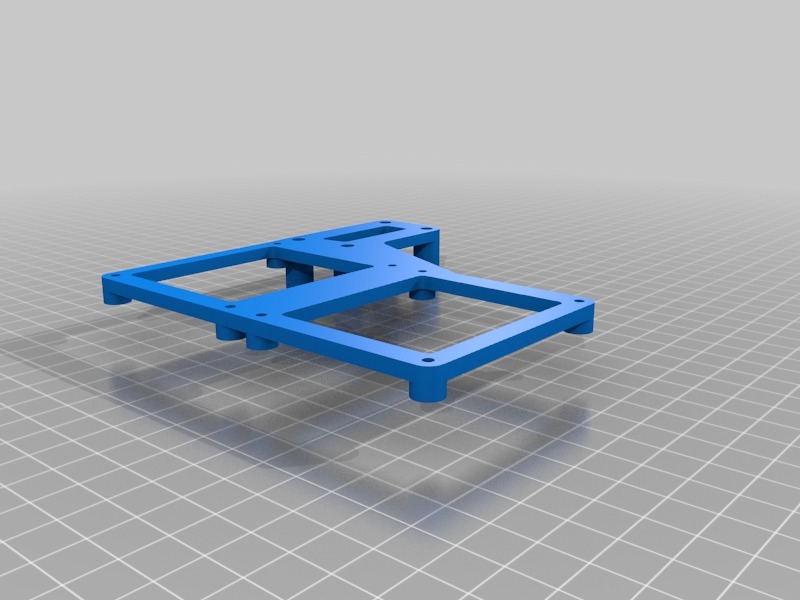
Double Mosfet Holder (3D-Freunde V2) for Anycubic i3 Mega SD Card Reader
thingiverse
I received a request yesterday to modify my 3D-Freunde-Mosfet-Holder so that it can hold two of them. So, here is the modified version! I did not print this new design because I am happy with the single mosfet holder, but it should fit perfectly as I only copied the screw holes for the second mosfet and reinforced the entire thing a little bit to make it stronger, since the mosfets are hanging "under the roof" when mounted. Instructions (after opening the bottom plate): - Unscrew the sd card reader and leave it hanging. - Screw the 3D-Freunde V2 mosfet to the mosfet holder. - Push the mosfet holders tubes over the screw sockets of the sd card reader. - Put the sd card reader back in place and screw it back on. - Connect all the necessary cables. - Test it! (The test can be done with the printer lying on its side, just preheat for PLA, don't move the axes.)
With this file you will be able to print Double Mosfet Holder (3D-Freunde V2) for Anycubic i3 Mega SD Card Reader with your 3D printer. Click on the button and save the file on your computer to work, edit or customize your design. You can also find more 3D designs for printers on Double Mosfet Holder (3D-Freunde V2) for Anycubic i3 Mega SD Card Reader.
