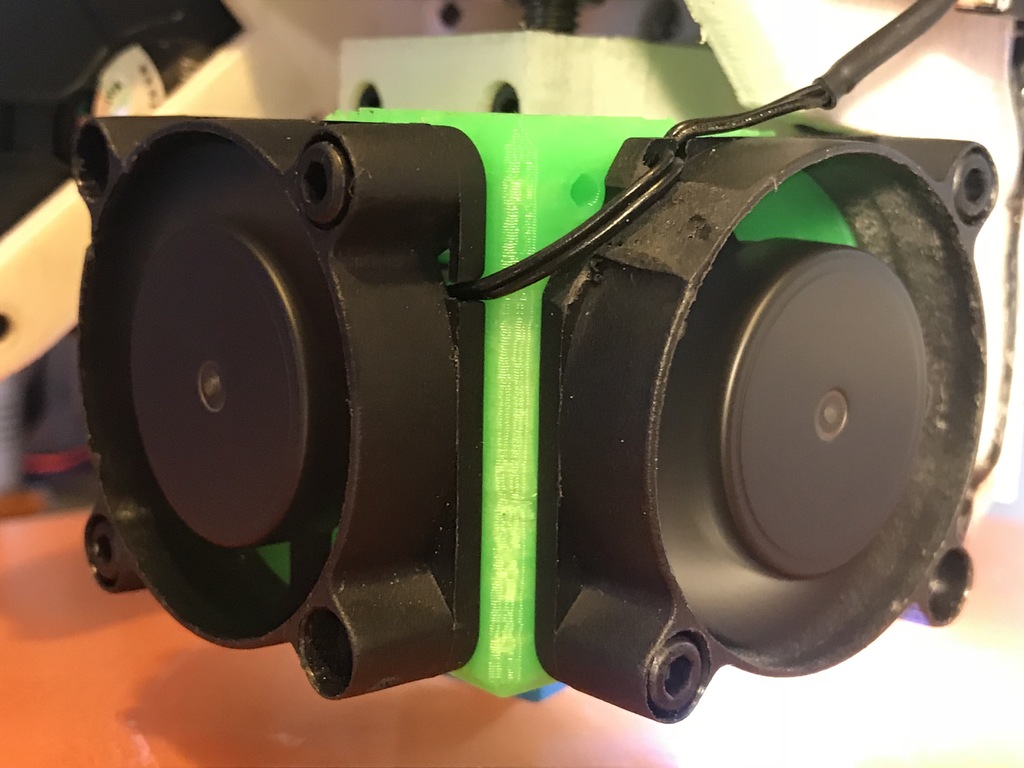
Double Fan e3d V6
thingiverse
I engineered this dual fan setup to solve the issues of filament extrusion caused by overheating the cartridge, a problem that's particularly prevalent when printing with soft materials. To implement it, use M3x14 screws on the fans. To calibrate the PID system, run the command M303 E0 S200 C14 after setting up the PID. Then, adjust the Kp, Ki, and Kd parameters using the tuning results from the command M301 Pxx, xx Ix.x Dxx.xx. For more information, check out this video: https://youtu.be/Xuvk28pnaIw Revision 18.1.2018 introduced a restriction on the flow slit connected to the heat sink, preventing air from reaching the hotend.
With this file you will be able to print Double Fan e3d V6 with your 3D printer. Click on the button and save the file on your computer to work, edit or customize your design. You can also find more 3D designs for printers on Double Fan e3d V6.
