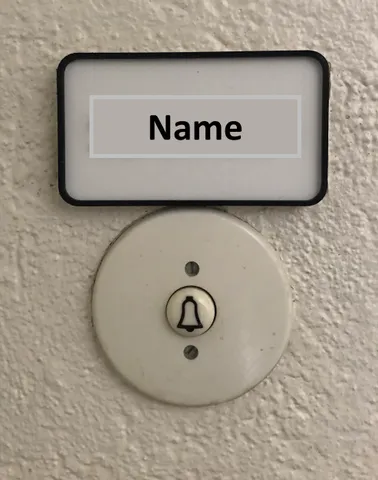
doorplate / nameplate (parametric) - Türschild/Klingelschild (parametrisch)
prusaprinters
parametric Doorplate / Nameplateparametrisches Türschild ------------------------------------------------------------------------------------------------------------Disclaimer: I made this to be able to swap the doorplate at the flat of our tenant and to get some more experience with OpenSCAD. I got motivated by the contest to document it a bit more, upload it and hope that it is usefull for somone :)------------------------------------------------------------------------------------------------------------The print consists of two parametric parts and can be changed in openSCAD. A doorplate (Tuerschild.scad) that can either be: screwed in to something, like wood, directly using countersunk screwsor can be mounted using the mounting bracket and there will be no visible screwsAnd an optional mouting bracket (Montageschiene.scad) to mount the doorplate without visible screws. In general the Plate could also be used as a sign for other stuff such as tools. Doorplate/NameplateThe file is parametric and the follwoing things can be changed using variables in the top of the openSCAD file:(there is also a short explanation in comments next to the variables)Name on the plateOverall sizehow “far" the imprint sticks outthichnes of the framelineFontsizeMounting Option (using screws in all 4 corners [2] or the mounting bracket [1])screwhole size and chamfer sizeMouting bracketThe bracket gets screwed to the wall and the doorplate can be slid on it sideways. I designed it to be 0,1mm smaler in all dimensions except the length to have some clearance. Through the standofs on the back of the rail and the tension from the screws you can slightly bend the bracket to avoid that the doorplate has too much play and will side of to easy. Here also some things can be changed:with (should be the same as the doorplate)screwhole sizechamferorientation of the holes[0] no holes (if you have the need for that)[1] 1 hole in the middle of the bracked[2] 2 elongated holes at every end of the bracketdistance of [2] to the edge can be changedretention bars on the back of the bracketfor farther explanation look in the .scad-file PrintingTo get a nice contrast you have to pause the print and change the filament to another colour.You can see this in the picture of the one I printed. Unfortunately I had to censor the name of our tenant because I don't want to post their name without consent to the internet.On the file I printed I had to grind away some material to make the mouting bracket slide easily in the doorplate. I added some more clearance in the uplaoded file hoping to avoid this issue. I value your feedback here!I printed my doorplate in Ultrafuse PET ------------------------------------------------------------------------------------------------------------Changelog to 0.2 (09.07.2023 - 17:15)tidied up the SCAD-file and used modules for the substraction of the screwholesadded a riveting variant for the doorplate/ nameplateThings that still could be improved:Add the option for a second rowAdd an option for different font-sizes in each rowriveting variant, for the mounting bracketcombining both files and have a variable to choose wich object should be generated
With this file you will be able to print doorplate / nameplate (parametric) - Türschild/Klingelschild (parametrisch) with your 3D printer. Click on the button and save the file on your computer to work, edit or customize your design. You can also find more 3D designs for printers on doorplate / nameplate (parametric) - Türschild/Klingelschild (parametrisch).
