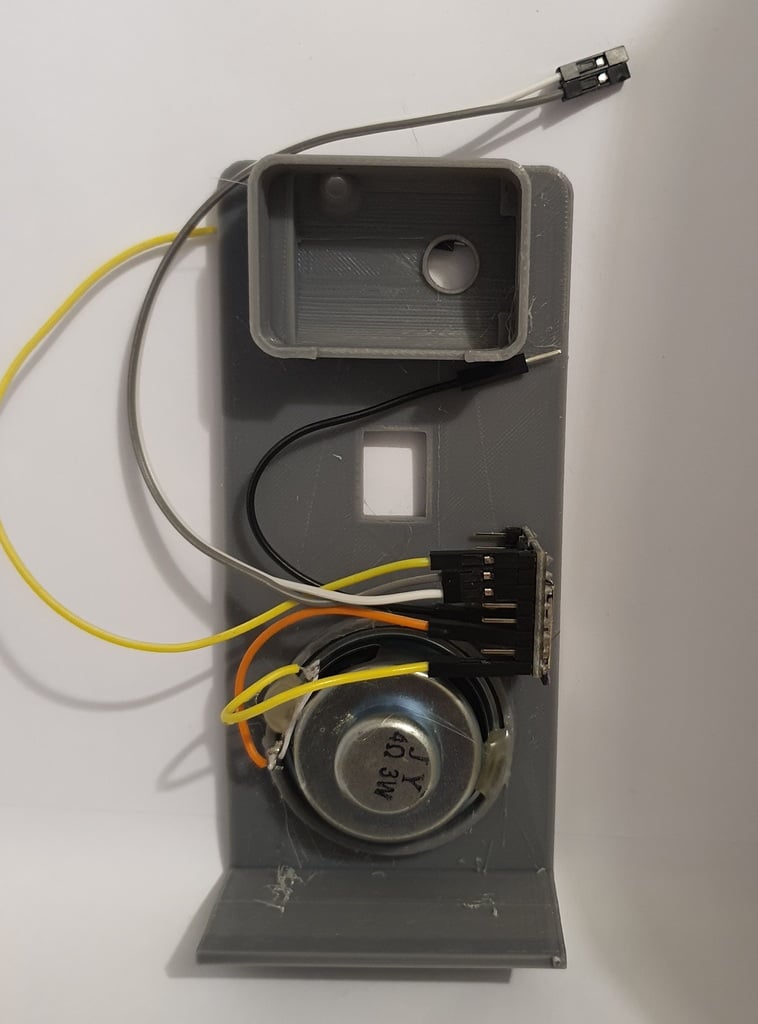
Doorbell ESP32CAM - V3 (vocal synthesis upgrade)
thingiverse
Hello,\r\n\r\nThe next step towards the V2 version is upgrading with vocal synthesis, based on DF Player Mini.\r\n\r\nAfter printing all three parts, you'll need to cut a 2mm thick piece of plexiglass. Once that's done, assemble all electronics and perform thorough tests to ensure everything works as expected. Next, insert the front part (housing Esp32cam, DF Player Mini, speaker with 4 Ohms resistance, and voltage regulator if necessary) into the case, where it fits perfectly. Then, slide the plexiglass above the front part into the case, making sure to drill holes for the speaker as needed. Finally, attach the grid on the right side (with wings pointing downwards), securing it in place with glue or silicone sealant for easy maintenance and replacement of defective parts in the future.\r\n\r\nThe included speaker is a standard 4 Ohms, 3W model available at Banggood: https://www.banggood.com/1pc-40mm-4-3W-Full-range-Audio-Speaker-Stereo-Woofer-Loudspeaker-p-978610.html?rmmds=search&cur_warehouse=CN\r\n\r\nThe accompanying .stl file includes a config file.txt for EspHome, Automation, and Input_select configuration examples. Script samples are available on the V2 project page: https://www.thingiverse.com/thing:4209618\r\n\r\nEnjoy!
With this file you will be able to print Doorbell ESP32CAM - V3 (vocal synthesis upgrade) with your 3D printer. Click on the button and save the file on your computer to work, edit or customize your design. You can also find more 3D designs for printers on Doorbell ESP32CAM - V3 (vocal synthesis upgrade).
