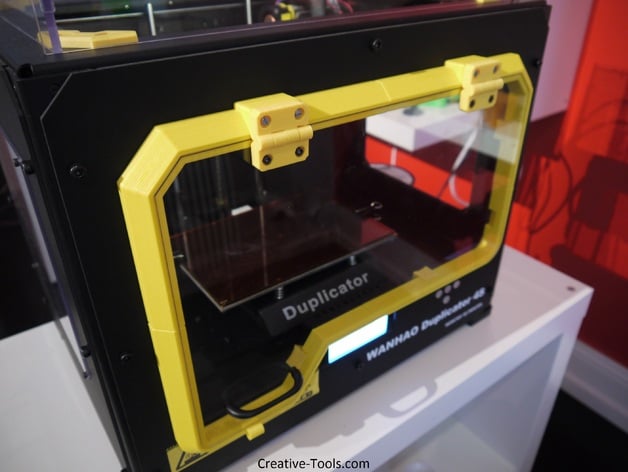
Door Offset Frame for Wanhao Duplicator 4S
thingiverse
When using a front-mounted PLA fan with the Wanhao Duplicator 4S 3D printer, there is always the risk that it will collide with the door covering the front of the machine. To solve this problem, we designed a frame to offset the door by 20mm and provide space for mounting a fan on the front of the extruder carriage. You can use this door hinge for the frame: http://www.thingiverse.com/thing:736706 Designed By Creative Tools Home - Things - GooglePlus - Twitter - Facebook - Youtube - Instructables - Instagram - Pinterest - Flickr - Vimeo - LinkedIn Instructions You will need longer screws for the hinges, M3x40mm screws worked well for us. Print out the required parts as detailed below. Remove the door and its hinges from your Wanhao Duplicator 4S 3D printer. Next, attach the four parts of the frame using the connectors, known as "ds4_frame_connector_bracket." Once you have these connected securely, mount the frame to the printer together with the hinges and door. Once in place, use six of the "ds4_frame_lock_bracket" parts to lock the frame firmly onto the printer. Finally, install the "ds4_frame_door_lock" in its correct position. Print out the following parts: 1 ds4_frame_lower_left 1 ds4_frame_upper_left 1 ds4_frame_upper_right 1 ds4_frame_lower_right Four of these connector parts are required: ds4_frame_connector_bracket You will also need this lock part for securing the door while it's closed: ds4_frame_door_lock Use six of these parts to hold the frame in place on your printer. They come highly recommended. ds4_frame_lock_bracket
With this file you will be able to print Door Offset Frame for Wanhao Duplicator 4S with your 3D printer. Click on the button and save the file on your computer to work, edit or customize your design. You can also find more 3D designs for printers on Door Offset Frame for Wanhao Duplicator 4S.
