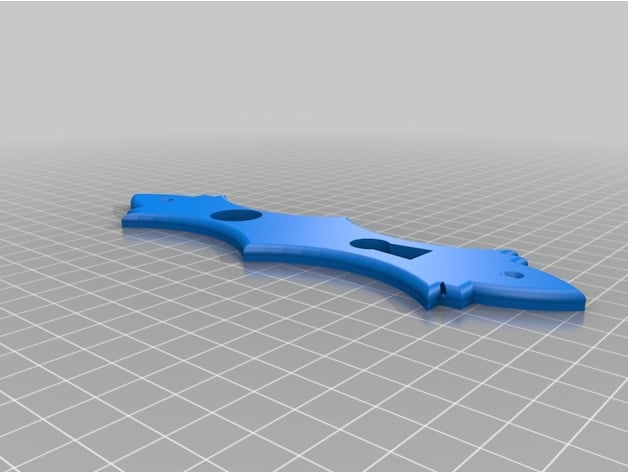
Door furniture pc55-3
thingiverse
Printer settings are crucial when printing door furniture pc55-3. To begin, select the printer from your available list, which in this case is the k8200. Next, you'll need to configure infill density by adjusting the percentage. For now, set it at 10%.
Download Model from thingiverse
With this file you will be able to print Door furniture pc55-3 with your 3D printer. Click on the button and save the file on your computer to work, edit or customize your design. You can also find more 3D designs for printers on Door furniture pc55-3.
