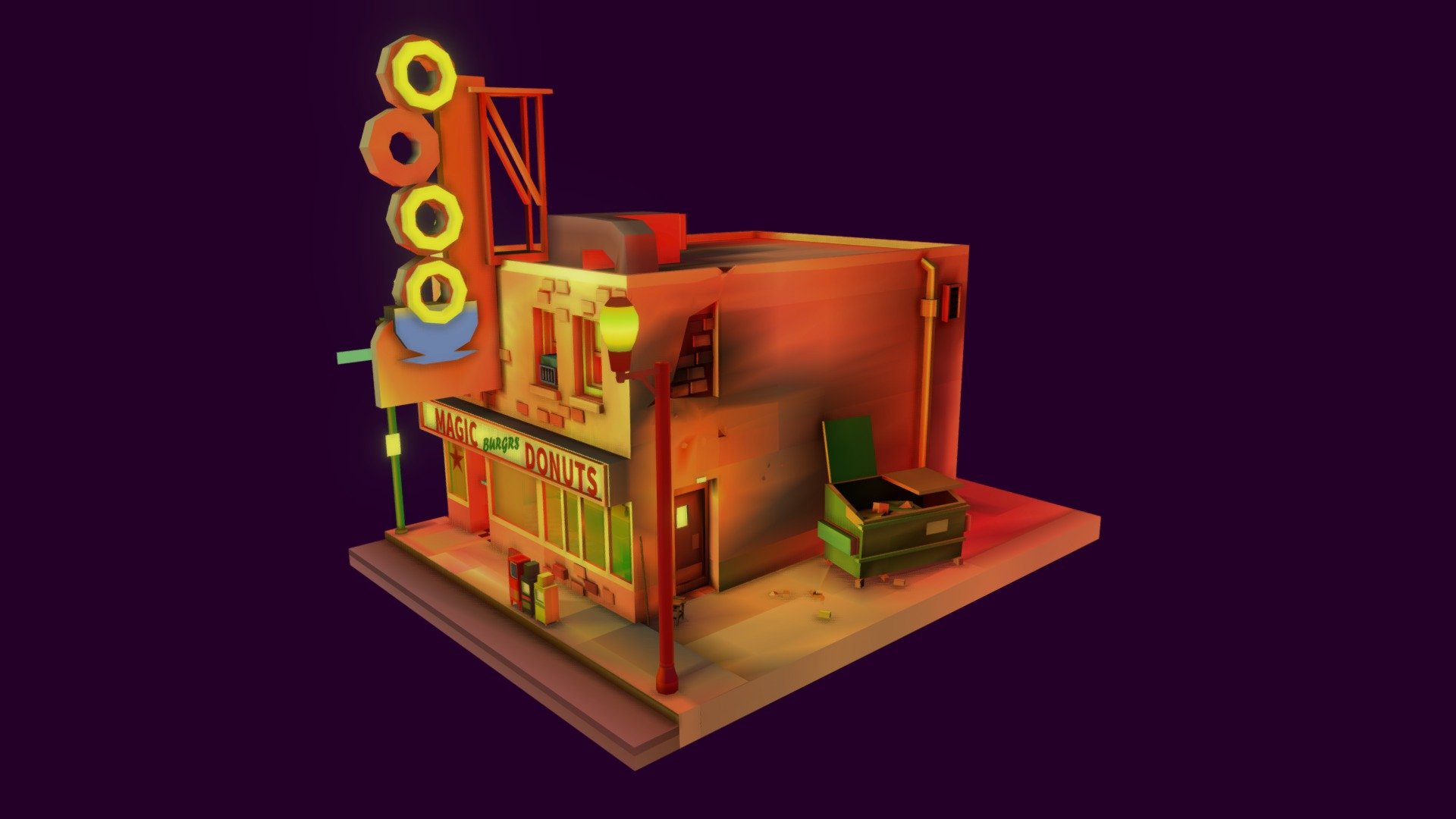
Donut Shop
sketchfab
In Modo, assigning a vertex color is an essential technique used to add visual details and differentiate between various objects within a model. By applying distinct colors to individual vertices or groups of vertices, artists can enhance the overall appearance of their scenes, making it easier to identify specific parts and relationships among them. To achieve this in Modo, users have several options at their disposal. Firstly, artists can utilize the Vertex Paint tool, which allows for direct color assignment on a per-vertex basis. This method provides total control over how colors are applied, offering the ability to paint or fill vertices with specific hues. The Vertex Paint tool also includes various brush settings and options, such as size, hardness, and flow, which can be adjusted according to the artist's needs. Another approach is using the Vertex Color shader, a built-in Modo feature that enables artists to assign colors to vertices based on specific criteria. This method is particularly useful for creating gradients or patterns across surfaces without having to manually paint each vertex individually. With the Vertex Color shader, users can define rules and settings that automatically apply colors to vertices according to their position, normal direction, or other attributes. When working with complex models or scenes that demand high levels of detail, the ability to differentiate between various objects is crucial for effective visualization and communication. Modo's vertex color system provides a powerful toolset for achieving this goal, allowing artists to precisely control how colors are applied and utilized within their scenes.
With this file you will be able to print Donut Shop with your 3D printer. Click on the button and save the file on your computer to work, edit or customize your design. You can also find more 3D designs for printers on Donut Shop.
