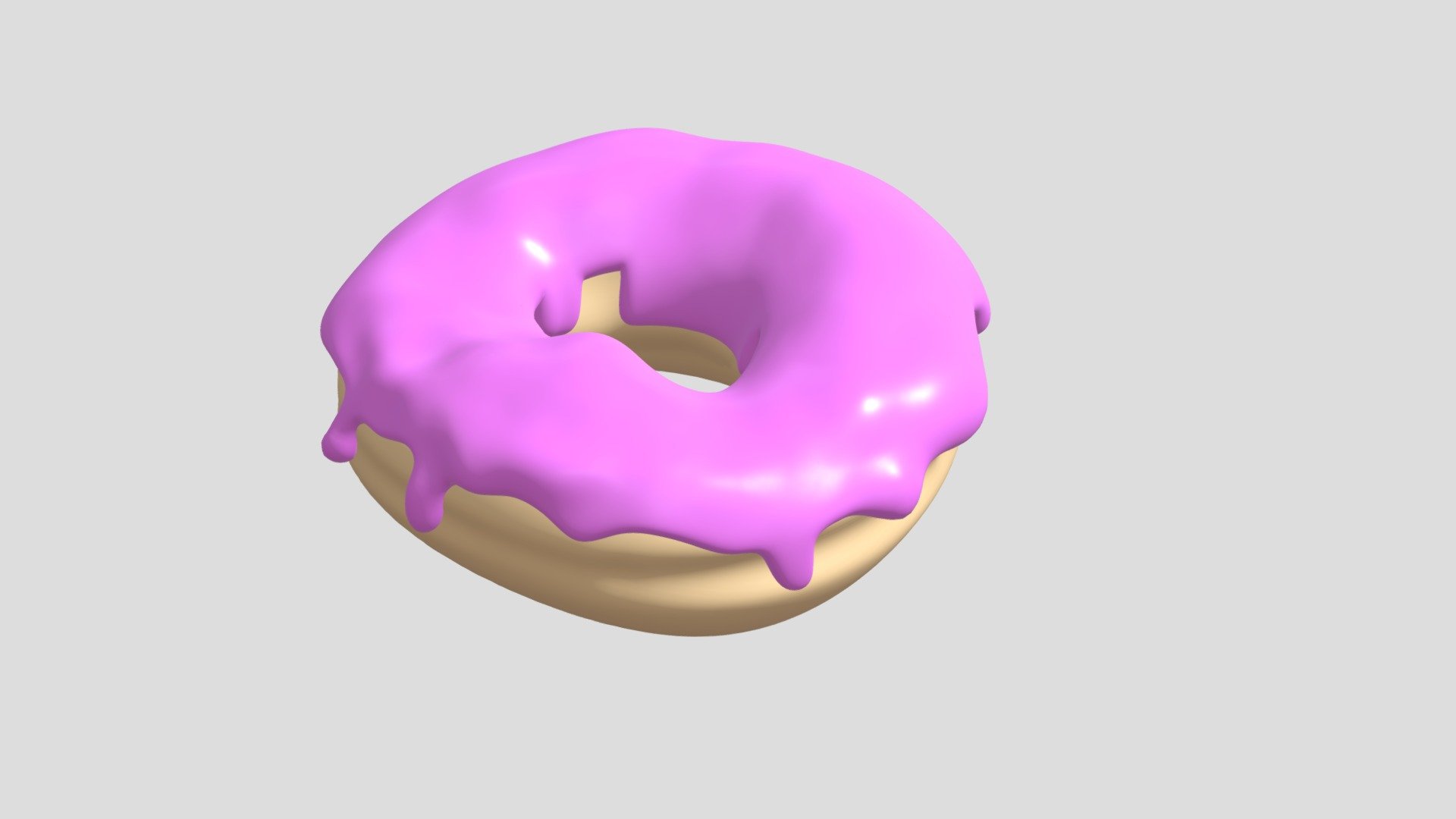
Donut
sketchfab
My First Blender Adventure Welcome to my world of 3D magic! Today, I'm excited to share my very first Blender tutorial with you. If you're new to Blender, don't worry - this is a great place to start. We'll begin by setting up our workspace and learning the basics of navigation. By the end of this tutorial, you'll be well on your way to creating stunning 3D models. Getting Started First things first, let's talk about downloading and installing Blender. It's completely free and available for Windows, Mac, or Linux. Simply head over to the official Blender website and follow the easy-to-follow instructions. Once installed, launch Blender and you'll be greeted by a sleek interface. Navigating the Interface Now that we have Blender up and running, let's explore its many features. The main window is divided into several sections, each serving a specific purpose. You'll see the toolbar on the left, where you can access various tools and settings. On the right, you'll find the properties panel, which allows you to customize your object's appearance. Creating Your First Object With our workspace set up, it's time to create something amazing! Let's start with a simple cube. Click on the "Cube" button in the toolbar and voila! You've just created your first 3D model. Don't worry if it looks a bit rough - we'll refine its shape later. Refining Your Object Now that you have a basic cube, let's make some adjustments. Select the cube by clicking on it and then use the "Scale" tool to change its size. You can also experiment with different shapes using the "Extrude" tool. Remember, practice makes perfect! Saving Your Work As we continue our Blender journey, you'll want to save your progress regularly. Simply click on "File" in the top menu and select "Save As." Give your file a name and choose a location to store it. Conclusion And that's it! You've just completed your first Blender tutorial. I hope you had as much fun learning as I did teaching. Remember, practice is key - keep experimenting with different tools and features until you become a master blender! Happy Blending!
With this file you will be able to print Donut with your 3D printer. Click on the button and save the file on your computer to work, edit or customize your design. You can also find more 3D designs for printers on Donut.
