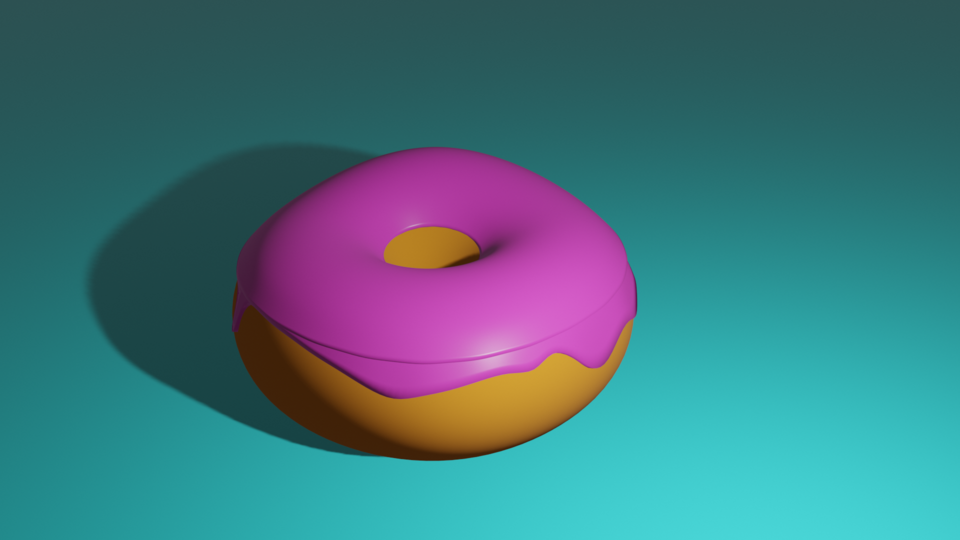
Donut
grabcad
Achieving a realistic appearance for 3D objects in Blender requires a combination of proper modeling techniques and effective use of materials. This involves creating detailed, high-poly models that capture the intricate details of real-world objects. To accomplish this, users can employ various tools within Blender, such as sculpting and subdivision surface modifiers, to add detail and realism to their models. In terms of texture and material creation, a good understanding of photorealism is essential. This includes knowledge of how light interacts with different materials and the use of textures that accurately reflect real-world conditions. Users can create custom textures in Blender using the built-in texture painting tools or by importing pre-made textures from other software. Another key aspect of achieving realism in Blender is mastering the art of lighting. Properly lit scenes can greatly enhance the visual appeal of a 3D model, making it look more realistic and engaging to the viewer. Users can experiment with different lighting setups within Blender, using techniques such as ambient occlusion and volume rendering to create a sense of depth and atmosphere. Additionally, post-processing effects can be used in Blender to refine the appearance of 3D models and enhance their realism. Techniques such as color grading and noise reduction can be employed to create a more realistic look, while also adding additional visual interest to the scene. By combining these techniques with a solid understanding of modeling, texture creation, and lighting, users can achieve incredibly realistic results in Blender.
With this file you will be able to print Donut with your 3D printer. Click on the button and save the file on your computer to work, edit or customize your design. You can also find more 3D designs for printers on Donut.
