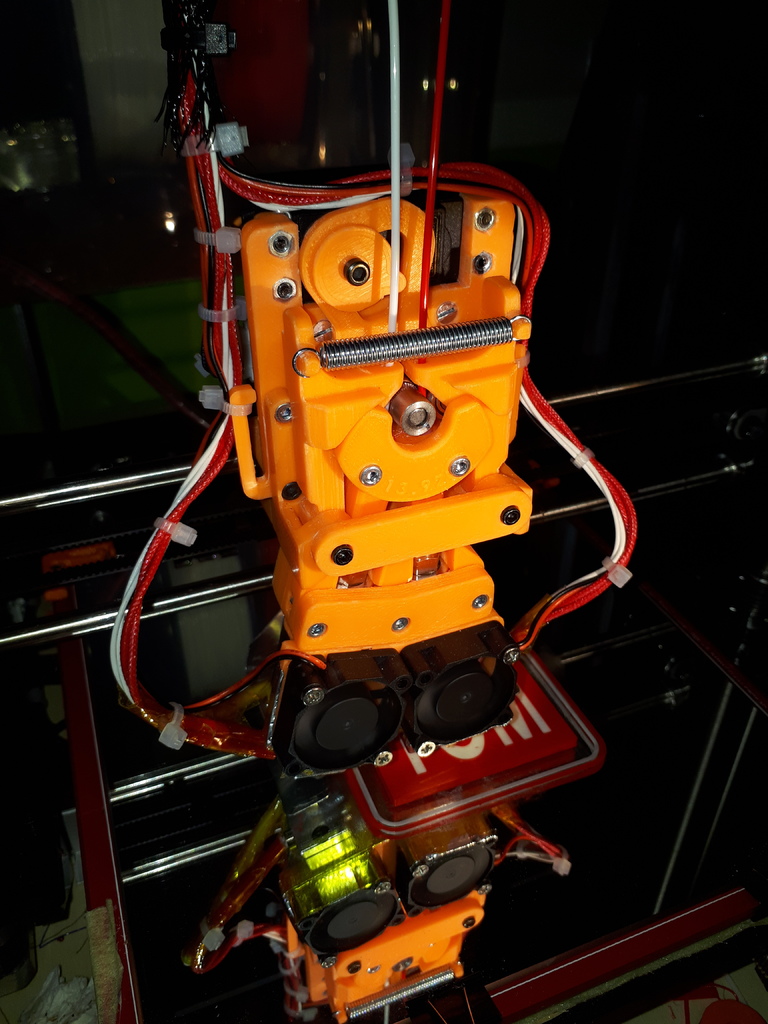
Dondolo Geeetech I3 Pro B Kit
thingiverse
Dondolo X Carriage Kit to fit on "Acrylic Geeetech I3 Pro B with metal kit parts" The primary goal of this design is to install the "Dondolo" on the Geeetech I3 Pro B without compromising the z-stroke, thereby preventing the stepper motor and servo from colliding with the top of the chassis. The 13mm spacer has been implemented for this reason. In addition, the fan duct has undergone redesign to accommodate the new configuration. A necessary modification was also made to elevate the belt holder above its original position on the "Dondolo" carriage. 01/12/2017 The project has finally reached completion! First and foremost, a huge thank you is owed to Alberto (MagoKimbra) for debugging his MK4Duo firmware, which now functions perfectly in conjunction with the "GT2560" board. And of course, Gianni Franci deserves credit for creating this incredible concept. You can configure your firmware on MagoKimbra's webpage: http://www.marlinkimbra.it/ The firmware that needs to be configured is the "MK4duo - Firmware configurator tool (Rev 4.3.2x) - Firmware Version 4.3.29 dev". Configure everything through the web interface, and at the end, verify the assignment of the servo pin, which must be set to Pin11 for the GT2560 Rev A+, or possibly Pin13 for the Rev A. To edit the file "7.h" located in this folder: \\MK4duo\src\boards\\, make the following changes: // ### SERVO // #define SERVO0_PIN 32 #define SERVO0_PIN 11 If you want to use the original Marlin firmware, follow the instructions found in Gianni Franci's documentation "DONDOLO_v1_firmware_setup_guide.pdf", and then modify "Configuration.h" by setting "#define DISABLE_INACTIVE_EXTRUDER" to false, as shown below: // Disables axis when it's not being used. #define DISABLE_X false #define DISABLE_Y false #define DISABLE_Z false #define DISABLE_E false // For all extruders #define DISABLE_INACTIVE_EXTRUDER false // disable only inactive extruders and keep active extruder enabled Remember, however, that the original Marlin does not allow the Z offset between the two nozzles.
With this file you will be able to print Dondolo Geeetech I3 Pro B Kit with your 3D printer. Click on the button and save the file on your computer to work, edit or customize your design. You can also find more 3D designs for printers on Dondolo Geeetech I3 Pro B Kit.
