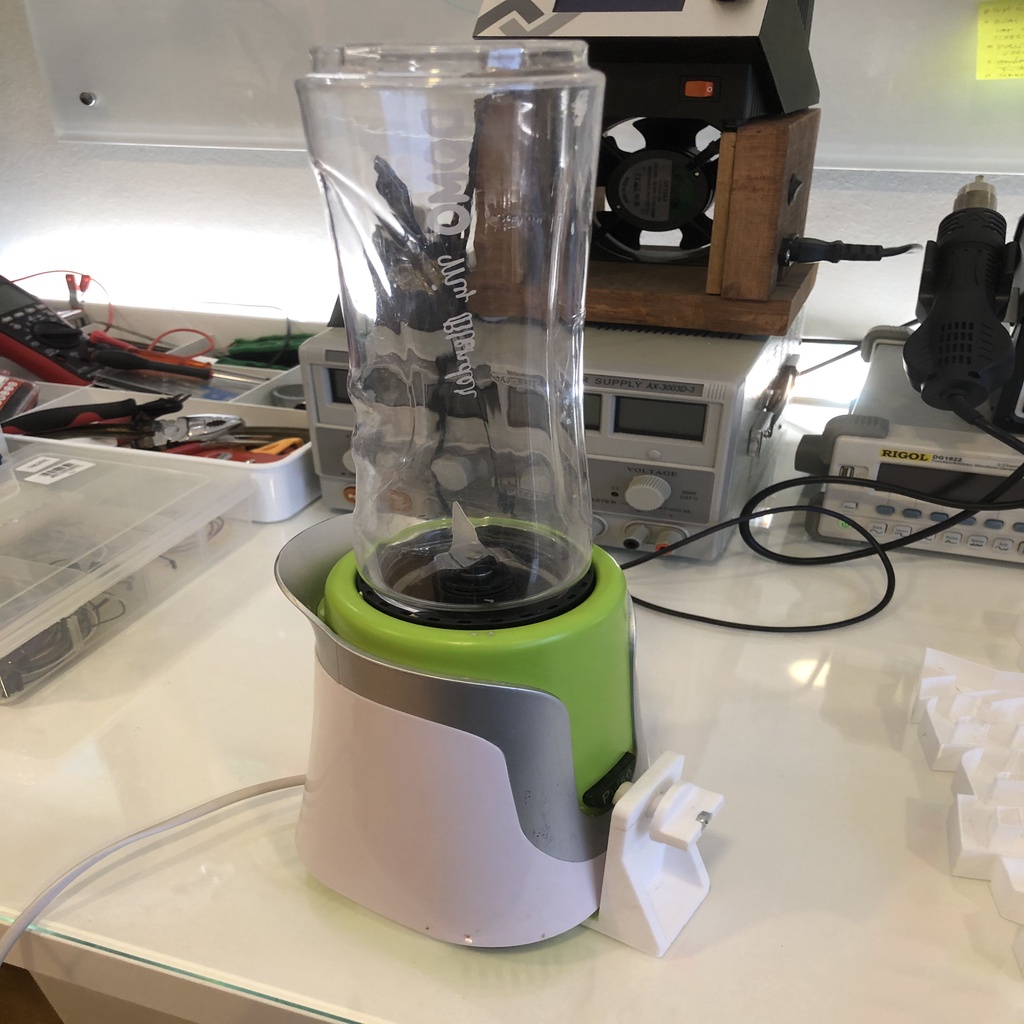
Domo My Blender keep on mechanical switch
thingiverse
Do you own a Domo My Blender? It's a great small blender, I use it for smoothies each morning. One thing that gets on my nerves is that you have to keep pressing the button for it to keep blending. I designed this little mechanical pusher so I wouldn't have to deal with that issue anymore. Here are the requirements: - Print the housing.stl (no support required) - Print the pin.stl (support IS required) - Print the knob.stl (no support required) - 1 x M4 screw 20mm - 1 x M4 nutsert (to push in the pin so you can screw the knob into it) Assembly is pretty straightforward: - Put the M4 nutsert into the pin, I used my soldering iron to let it sink into the plastic. - Push the housing into the bottom of the blender (it should fit snugly). - Push the pin between the blender and housing. - Take the M4 screw and attach the knob to the pin.
With this file you will be able to print Domo My Blender keep on mechanical switch with your 3D printer. Click on the button and save the file on your computer to work, edit or customize your design. You can also find more 3D designs for printers on Domo My Blender keep on mechanical switch.
