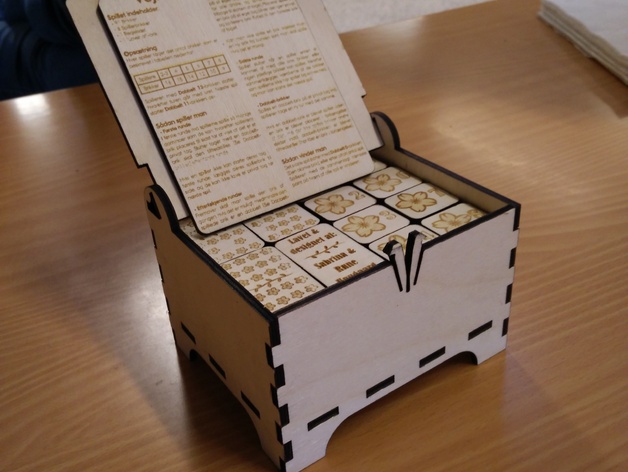
Domino Generator - Mexican Train
thingiverse
Create your own set (91 pieces) of domino's using a laser cutter. The set also includes files for a set of rules (Danish and English), eight player pieces, and a "made by" block to fit all the pieces neatly into a box. You can check out this laser cut box that holds a set of dominoes along with the rule block: http://www.thingiverse.com/thing:714648. Preparing the files: If you just want to create the premade set that I uploaded, then skip the rest of these instructions. To generate your own set, follow these steps: Find an image that you like for the "dots" on the pieces and prepare it for engraving (check out flora.ai). Open the excel file and search and replace the "exactPath" with the path to your chosen image. Export the excel as a text (tab delimited) file. Open the inDesign file and adjust the size of the page to fit your cutting piece. Relink the data merge file in the inDesign file with the new file you created. Now use the data merge function to create your dominoes. If you want more customization, then make your desired changes in the master page. The eight player piece should be visually different from the others and therefore made individually. You can customize it by adding a number and rotating the flora image used. Create the "made by" block so that all the pieces fit together in layers of eight for example, in a box like this: http://www.thingiverse.com/thing:714648. Finally, simplify the rules into both Danish and English and they can be found in the Train Rules file. Preparing to cut: Choose your desired material. Cover it with masking tape to prevent the gas created when cutting from staining the pieces. Now create the dominoes by cutting them using a laser cutter.
With this file you will be able to print Domino Generator - Mexican Train with your 3D printer. Click on the button and save the file on your computer to work, edit or customize your design. You can also find more 3D designs for printers on Domino Generator - Mexican Train.
