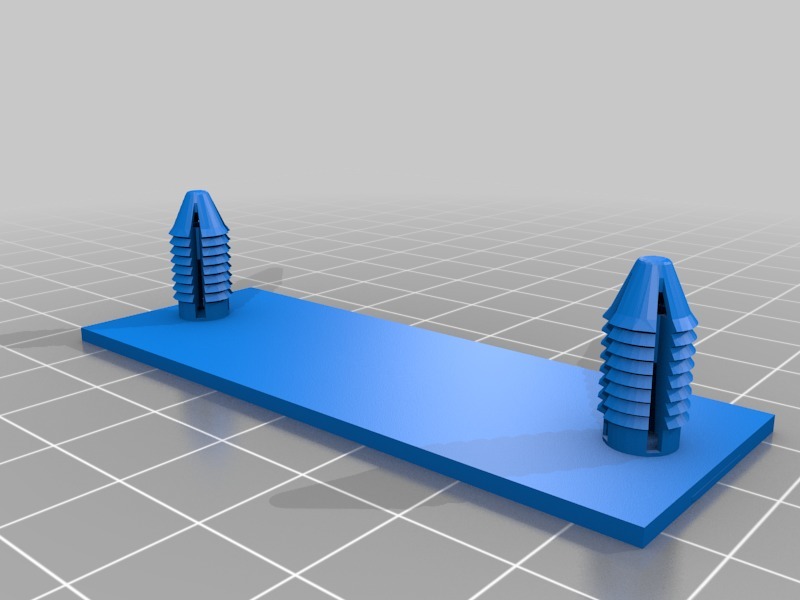
Dome Light tabs olds alero
thingiverse
Replacement Tabs for Overhead Dome Light in 2000 Oldsmobile Alero. The headlight switch on a 2000 Oldsmobile Alero controls the dome lights, hazard lights and headlights. Replacing the dome light tabs is an easy repair that can be done at home with basic tools. The replacement tabs are available for purchase from auto parts stores or online retailers. They come in different types of materials such as plastic, metal and glass. The most common type used on the Oldsmobile Alero is a plastic tab. To replace the dome light tabs, start by locating the headlight switch on the steering column. It's a lever that controls the lights. Locate the two small clips that hold the tabs in place. They are usually located near the base of the dome light. Remove the clips and pull out the old tabs. Take the new replacement tabs and insert them into the same clips. Make sure they are securely seated before closing the clips. Test the dome lights to ensure they are working properly. If the lights do not turn on, check the headlight switch for any damage or corrosion. Clean the switch with a soft cloth if it's dirty. Replace the headlight switch cover and test the dome lights again. The replacement tabs should now be working properly.
With this file you will be able to print Dome Light tabs olds alero with your 3D printer. Click on the button and save the file on your computer to work, edit or customize your design. You can also find more 3D designs for printers on Dome Light tabs olds alero.
