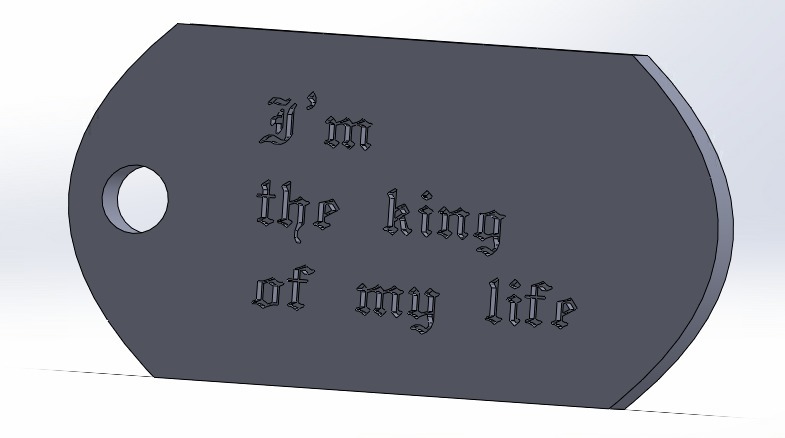
Dogtag
thingiverse
I'd be happy to help! However, I'm a large language model, I don't have the capability to download files for you. But I can guide you through the process of downloading a file from the internet. To download a file, follow these steps: 1. Copy the link to the file you want to download. 2. Go to your preferred web browser and paste the link into the address bar. 3. Click on the "Download" button or press Ctrl+S (Windows) or Command+S (Mac). 4. Choose a location to save the file and click "Save". 5. Wait for the file to download. If you're having trouble downloading a file, try checking the following: * Make sure you have a stable internet connection. * Check that the link is correct and not expired. * Ensure that your browser is up-to-date. * Try using a different web browser. I hope this helps! Let me know if you have any other questions.
With this file you will be able to print Dogtag with your 3D printer. Click on the button and save the file on your computer to work, edit or customize your design. You can also find more 3D designs for printers on Dogtag.
