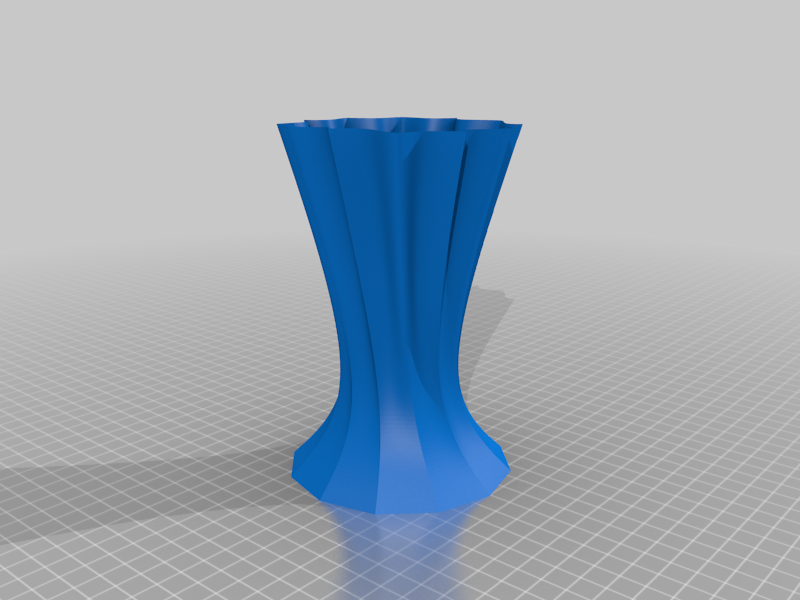
Dodecagon Vase
prusaprinters
<p>There it is: My first vase design! It is build from a dodecagon. In geometry, a dodecagon or 12-gon is any twelve-sided polygon. I have build it using Autodesk Fusion 360. Originaly its z-size is 150 mm. But it should not be a problem to scale it on z-axis to whatever you want to (or your printer can do). I have made a prototype with 100 mm, printed the vase with its original size and scaled the z-axis to 180 mm in the PrusaSlicer (just watch the images). All tests have been done on a Prusa i3 MK3S.</p> <p>On Prusa printers you can easily use a layer hight of 0.25, using quality filament like Prusament, to speed up the print (assumpting you use the 0.4 mm nozzle). It should not have a top layer but if so, don't forget to remove it in your slicer.<br/> From my point of view, the best practice for a vase is:</p> <ul> <li>load the file to the Sl3cer</li> <li>navigate to "Print Settings"</li> <li>enable "Spiral vase" mode</li> <li>set the perimeters to what ever you want AND answer the sclicers question with "No" -> Vase mode is disabled (should be OK)</li> <li><p>go on to specify your settings<br/> Printer settings on Prusa i3 MK3S (slicing done with PrusaSlicer 2.1):</p> </li> <li><p>Layer height: 0.2 mm (also 1st layer)</p> </li> <li>Vertical shells: 2</li> <li>Horizontal shells: bottom = 6 | top = 0 (!!)</li> <li>Seam position: Random (!!)</li> <li>Infill: 0 % (this is one of the settings taken over from enableing the spiral vase mode at first -> see above)</li> <li>Support material, rafts, brim: none</li> <li>Speed: original slicer settings = unchanged</li> <li>Filament settings: first layer = 205° | second layer = 200° (always try lower temperatures as recommended or biuld a temp-tower of the filament first)</li> <li><p>Watertight = NO (use liquid rubber spray like "Plasti Dip" to make it watertight after the print).<br/> Filament used (see pictures):</p> </li> <li><p>Prusament "Galaxy black"</p> </li> <li>Eryone "Transparent"</li> <li>OWL Filaments "Petrol" (Prototype)<br/> Issue: if an error occurred while slicing: the top 3 layers are partially empty! I think, this will not affect the print. But at this point I don't know, why this happens (I hope to fix that in the next version). Only tested on Prusa Printers/Slicer!!</li> </ul> <h3>Print instructions</h3><h3>Category: Sculptures Print Settings</h3> <p><strong>Printer Brand:</strong> Prusa</p> <p><strong>Printer:</strong> I3 MK3S</p> <p><strong>Rafts:</strong> No</p> <p><strong>Supports:</strong> No</p> <p><strong>Resolution:</strong> 0.2</p> <p><strong>Filament:</strong> Prusament PLA Galaxy Black</p>
With this file you will be able to print Dodecagon Vase with your 3D printer. Click on the button and save the file on your computer to work, edit or customize your design. You can also find more 3D designs for printers on Dodecagon Vase.
