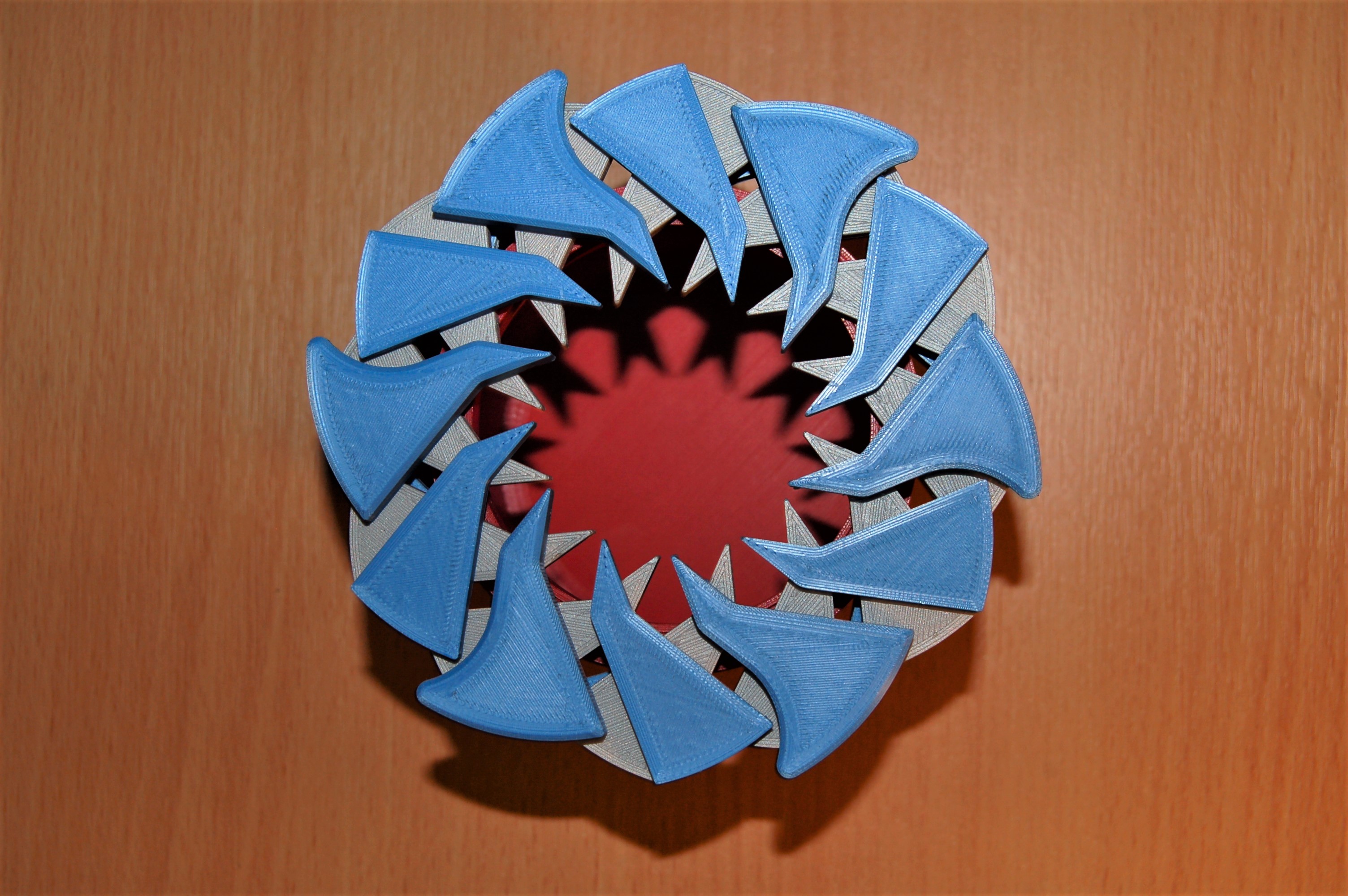
Dodeca-box V2
prusaprinters
<p>This is the second version of the <a href="https://www.printables.com/model/313515-dodeca-box">Dodeca-box</a> a 12 leaf, double layer iris box. The box is opened by twisting the handles in an anti-clockwise direction. No supports are required (although some are recommended) for this design.</p><p>This was originally uploaded to Thingiverse in 2017, and I have now moved it here as well.</p><p>I have 15 other Iris boxes designs and I have an <a href="https://www.instructables.com/Decorative-Iris-Box-Guide/">instructable</a> describing them and how to print them.</p><p>I have also designed an improved version of this box, <a href="https://www.printables.com/model/316803-dodeca-iris-box">Dodeca-Iris Box</a>.</p><p>The box (unscaled) is 80mm overall in diameter, has a 64mm wide container opening and is 83mm tall. The part files are designed for <a href="https://www.amazon.com/s?k=M2x6+countersunk+screw&rh=n%3A17290023011&ref=nb_sb_noss">M2x6 countersunk/flathead screws</a> (as with all my other designs); 48 screws are required in total for the box. The parts can be scaled to use larger or smaller screws e.g. M3x8 screws at 150% scale.</p><p>There is also a shortened version of the container 'Short Container' which reduces the height of the container from about 83mm to 43mm.</p><h3><strong>Part Testing</strong></h3><p>Before printing off all the parts you should make sure the screw joints work correctly with your print settings. Print one 'top door' and one 'bottom door' parts. Check that your screws fit tightly in the holes in 'door top' but are free to rotate in the 'door base' holes and the head is flush with the bottom surface. You may need to use XY compensation in a slicer to get a good fit.</p><h3><strong>Parts</strong></h3><p>For the box you will need:</p><ul><li>12x 'Top door' parts</li><li>12x ‘Bottom door’</li><li>6x ‘Link’</li><li>1x ‘Container’</li></ul><p>The 'Top Door' part is a plain iris leaf for the top of the box while 'Top Door Handle' is a thicker iris leaf with a curved extension for opening the box. I recommend you print at least two of 'Top Door Handle' (maximum of 6 as in the printed examples) and arrange them on opposite sides of the box to allow ease of opening. </p><h3>Assembly</h3><h4>Step 1</h4><p>To assemble the box, begin by screwing the non pointed end of the links to the container.</p><h4>Step 2</h4><p>Next take the door top (and top handle) and door bottom parts and begin assembling them into the iris mechanism. Match the outer holes on the top parts to the outer holes on the base parts. Also match the middle holes and then the holes on the points of the top and bottom doors to assemble the iris mechanism.</p><p>Continue assembling the doors, ideally in the closed position and keeping the screws straight to keep the box top as neat as possible. Be sure not to overtighten the screws, otherwise opening the box will be difficult. Once assembled, the iris mechanism should be free to open and close in your hands.</p><h4>Step 3</h4><figure class="image image_resized" style="width:78.4%;"><img src="https://media.printables.com/media/prints/314602/rich_content/3ec088e1-992a-4b05-ac55-bd1352dddf33/dsc_0467.jpg#%7B%22uuid%22%3A%22d81b02b8-4b77-4059-b190-9b595a1b74a0%22%2C%22w%22%3A3008%2C%22h%22%3A2000%7D"></figure><p>Next open the iris fully and place it upside down on a flat surface then take the container assembly and place it upside down on top of the iris door mechanism. Finally screw the other ends of the links to the final holes in the base of the iris.</p><p>The 'Dodeca-Box' should now be fully functional. Let me know if you have any questions or problems with the design.</p>
With this file you will be able to print Dodeca-box V2 with your 3D printer. Click on the button and save the file on your computer to work, edit or customize your design. You can also find more 3D designs for printers on Dodeca-box V2.
