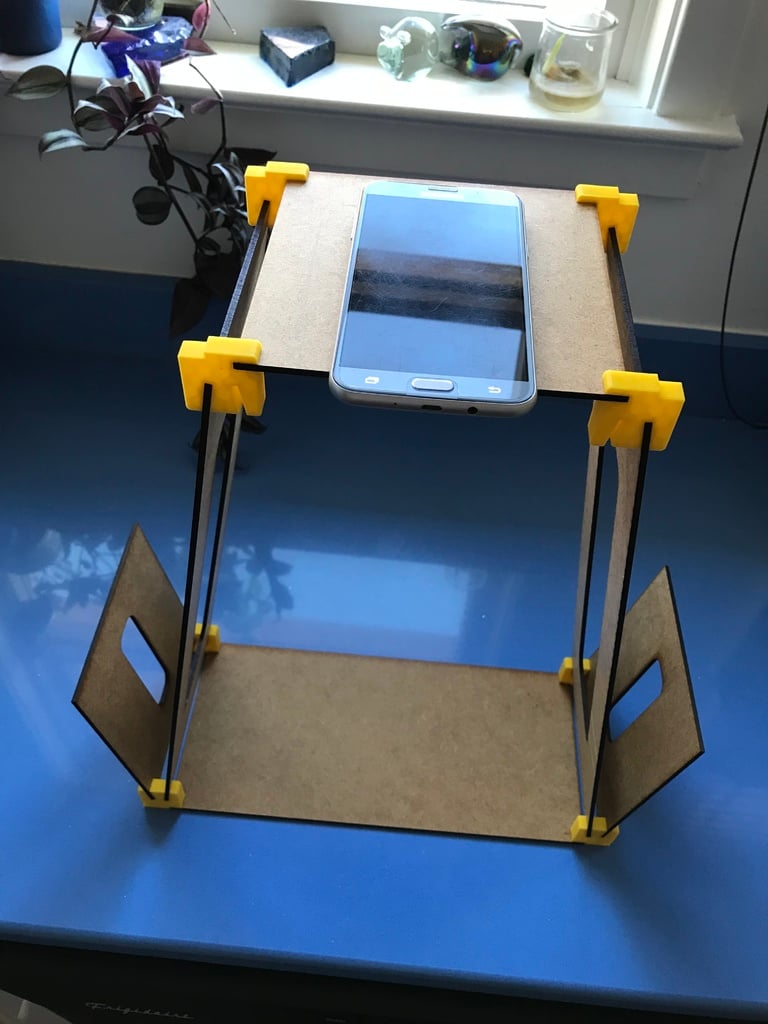
Document Book Scanner for Cell Phone
thingiverse
Cell Phone Document Scanner: This DIY document scanner setup is quick to create for use with a Cell Phone. I'm scanning old books and manuscripts with it, and the results are great. You can use a remote control for your phone camera to take pictures but it's not necessary. There are three ways to make this: Use either the 3D printed version with cardboard or 3mm particle board parts; use the laser cut version to create the whole thing, or you can combine both methods (as I did for this example). If you laser cut the parts, attach the connectors together for strength and then glue them to the side, top, and base. If you use the 3D printed approach, there's only one part to print - it's reversible. You just need to cut the base, sides, and top from 3mm material. Use an app that allows you to create multi-page PDF files using your cell phone. I use one called TinyScanner. The two "wings" on the side are unnecessary but are designed for holding clip-on LED lights. You can raise a smaller book or documents to fill the camera frame. A straight piece of plastic can slip through the base at the sides to hold pages flat. If you want to cut the parts and 3D print the connectors, the size of the sides, base, and top are: 32x15cm; 42.6x15cm; 15x15 respectively.
With this file you will be able to print Document Book Scanner for Cell Phone with your 3D printer. Click on the button and save the file on your computer to work, edit or customize your design. You can also find more 3D designs for printers on Document Book Scanner for Cell Phone.
