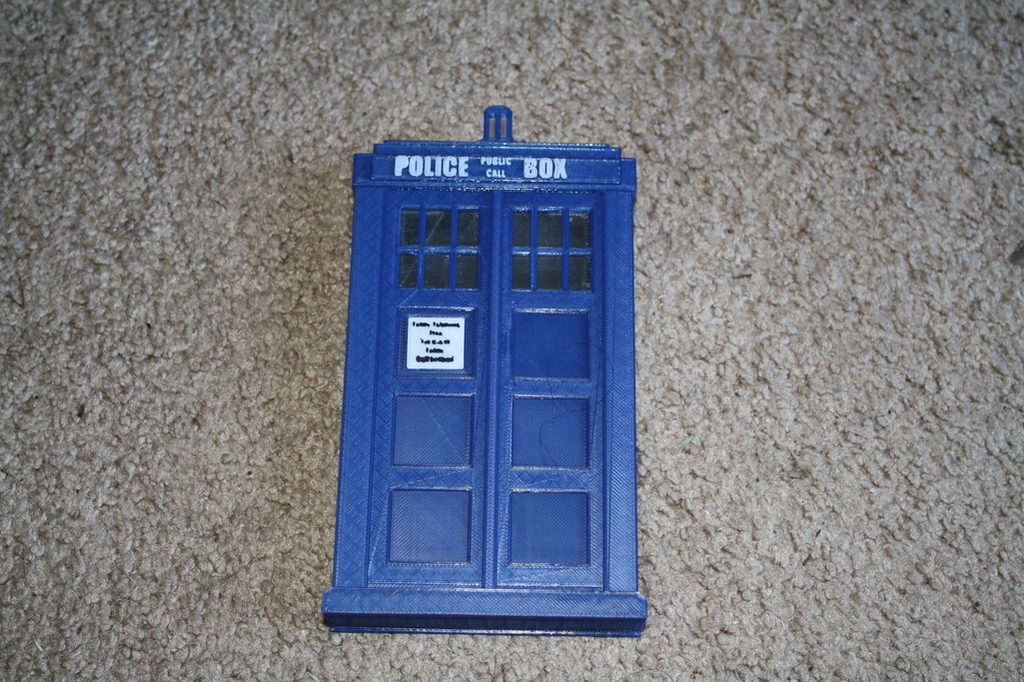
Doctor Who TARDIS Enclosure For Sabrent Hard Drive Enclosure
prusaprinters
<p>After ripping all of my Doctor Who DVDs to an external hard drive (for faster, easier access), I thought it'd only be appropriate if the hard drive was in a Doctor Who TARDIS enclosure. I designed this to be used specifically with a Sabrent 2.5-Inch SATA to USB 3.0 External Hard Drive Enclosure but it could be used with any case, either with or without slight modification.</p> <p>I had hoped that the light from the drive's activity indicator LED would illuminate the window, but unfortunately, it doesn't work as I'd hope. If you use a translucent blue, like I did, the LED does shine through the plastic, though.</p> <p>There are two versions here. One, the one that I printed, is designed to lie flat on the desk. The hard drive sits down into the lower half and the top half slips down on to it. The other version is designed to stand upright with the hard drive just slipping down into the one piece case from the top.</p> <p>Which ever version you choose, you will need to also print the<em>beacon_insert</em> and the<em>window insert</em> as well as the<em>notice</em>.</p> <p><strong>NOTE</strong> <em>Due to either a Thingiverse bug or (more likely) shadowbanning, my models no longer show up under the [</em><em>Newest</em><em>] listings. If you want to see more of my models, please be sure to 'follow' me.</em></p> <hr/> <p><em>Another Sketchup Model - Debunking the Myth that Sketchup is Useless in 3D Printing</em></p> <h3>Print Settings</h3> <p><strong>Printer Brand:</strong></p> <p>TEVO</p> <p class="detail-setting printer"><strong>Printer: </strong> <div><p>Tarantula</p></div> <p><strong>Supports:</strong></p> <p>Yes</p> <p class="detail-setting resolution"><strong>Resolution: </strong> <div><p>0.2mm</p></div> <p><strong>Infill:</strong></p> <p>20%</p> <p><strong>Filament:</strong></p> Maker Geeks Raptor PLA <p>HD Blue Steel</p> <p><br/> <p class="detail-setting notes"><strong>Notes: </strong></p> </p><div><ul><li> **top** - printed in blue; pause the print at 22.8mm and swap to white filament for the "Police Box" lettering. <p><strong>bottom</strong> - printed in blue</p> <p><strong>notice</strong> - printed in white; pause the print at 1mm and swap to black filament for the lettering. With a 4mm nozzle, the words won't actually be legible, but it will give the indication of text. With a smaller nozzle, the text should actually be legible.</p> <p><strong>windows_insert</strong> - printed in clear</p> <p><strong>beacon_insert</strong> - printed in clear</p> <h3>Post-Printing</h3> <p>Attach the<em>notice</em>, the<em>windows_insert</em> and the<em>beacon_inset</em> with super glue or, better yet, a cement such as Duco or E6000.</p> </li></ul></div></p></p> Category: Computer
With this file you will be able to print Doctor Who TARDIS Enclosure For Sabrent Hard Drive Enclosure with your 3D printer. Click on the button and save the file on your computer to work, edit or customize your design. You can also find more 3D designs for printers on Doctor Who TARDIS Enclosure For Sabrent Hard Drive Enclosure.
