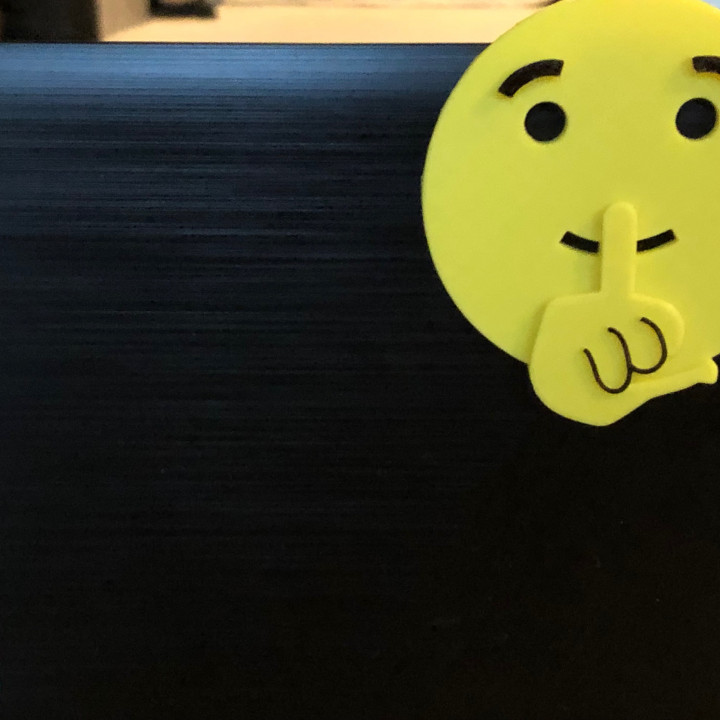
Do Not Disturb Emoji Laptop Hanger
myminifactory
Display this do not disturb/shush emoji on your laptop screen to signal that you're focused and don't want to be interrupted: . To create it, I downloaded a *.svg file from OpenMoji and customized it by extruding its design. Once modified, attach the hanger and secure it firmly on the back, positioning it above and between the eyes for maximum visibility. Printing with a brim is highly recommended to ensure stability during the build process. After printing, add personal touches by painting or coloring in details to give your shush sign some extra flair. Finally, carefully rotate and place the model flat on the build plate to achieve optimal adhesion.
With this file you will be able to print Do Not Disturb Emoji Laptop Hanger with your 3D printer. Click on the button and save the file on your computer to work, edit or customize your design. You can also find more 3D designs for printers on Do Not Disturb Emoji Laptop Hanger.
