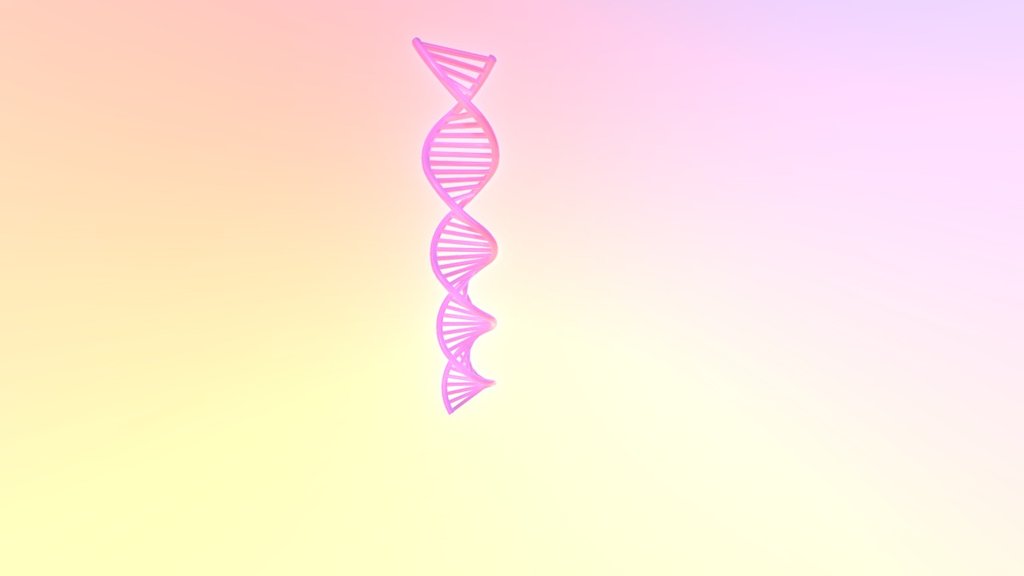
DNA_Tutorial_8-Aug-2017.c4d
sketchfab
DNA Tutorial 8-Aug-2017 1. Selecting a DNA Object --------------------------------------------- To start working with DNA objects, first select one from the content browser or create a new one. You can do this by clicking on the "New" button in the top toolbar and then choosing the "DNA" option. 2. Adding Beads to DNA ------------------------------- Once you have selected a DNA object, you can add beads to it by dragging them onto the object in the viewer. To add a bead, click on the "Beads" tab at the bottom of the screen and select the type of bead you want to add. 3. Creating Custom Beads -------------------------------------- If you need a specific type of bead that is not available in Cinema 4D's library, you can create your own custom beads using the "Bead Tool". To access this tool, click on the "Beads" tab at the bottom of the screen and then select the "Create Custom Bead" option. 4. Adding Custom Beads to DNA ----------------------------------- To add a custom bead to your DNA object, simply drag it from the content browser onto the object in the viewer. You can also use the "Bead Tool" to create and edit your custom beads. 5. Using Beads to Create Patterns ------------------------------------------ One of the most powerful features of DNA objects is their ability to create complex patterns using beads. To create a pattern, simply add multiple beads to your DNA object and adjust their settings as needed. 6. Animating DNA ------------------------- Once you have created your DNA object with beads, you can animate it by adjusting its settings over time. This will allow you to create dynamic and engaging animations that showcase the beauty of DNA. 7. Conclusion ------------------- In conclusion, working with DNA objects in Cinema 4D is a fun and creative way to explore the world of genetics. With these steps, you should be able to get started with creating your own DNA objects and experimenting with different patterns and animations. 8. Tips and Tricks ----------------------- Here are a few tips and tricks for working with DNA objects: * Use the "Bead Tool" to create custom beads that fit your specific needs. * Experiment with different bead settings to create unique patterns and animations. * Don't be afraid to try new things and make mistakes – they can often lead to unexpected and creative results.
With this file you will be able to print DNA_Tutorial_8-Aug-2017.c4d with your 3D printer. Click on the button and save the file on your computer to work, edit or customize your design. You can also find more 3D designs for printers on DNA_Tutorial_8-Aug-2017.c4d.
