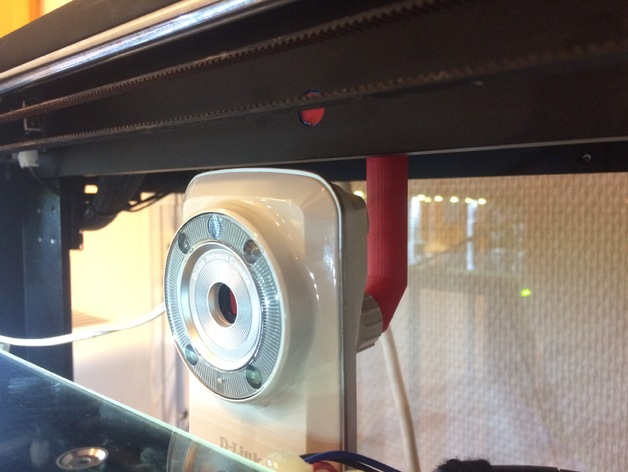
DLink iP camera holder for Raise3D N2
thingiverse
Print settings for the Raise3D N2 Plus printer are optimized to ensure high-quality prints. To begin printing in ABS, navigate to the Print Settings menu and select the Raise3D N2 Plus as your printer of choice. Under Rafts, choose Yes to enable rafting, which helps to prevent warping and improves print adhesion. Supports should be set to No, allowing for free movement of the printed object. Resolution is set at 0.2, providing a good balance between detail and print speed. Infill density is 20%, creating a solid yet lightweight structure.
With this file you will be able to print DLink iP camera holder for Raise3D N2 with your 3D printer. Click on the button and save the file on your computer to work, edit or customize your design. You can also find more 3D designs for printers on DLink iP camera holder for Raise3D N2.
