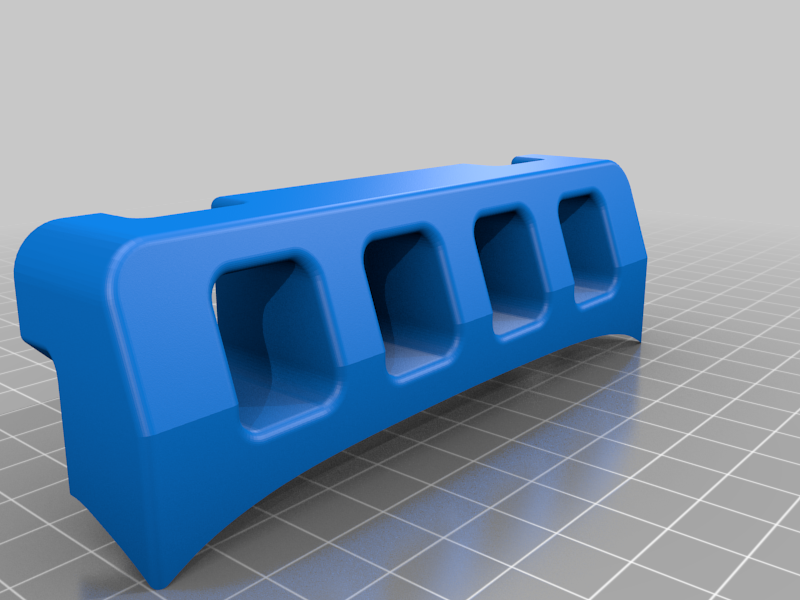
DJI FPV Remote Controller, "Controller Pad"
thingiverse
I fly my FPV drone simulator just like I fly a real drone, using the DJI controller suspended from my neck with a lanyard. The DJI controller is plugged into my PC while I'm flying the simulator, but because of where the cable port is on the controller, it jabs into my chest. This protrusion of the cable makes the DJI controller sit unevenly on my torso and this caused more than just a minor annoyance - after several weeks of use, the connection between the USB-C port and the circuit board inside the controller started to fail due to the strain being put on the cable by the controller pressing against my chest. The controller would randomly lose its connection with the PC if I stressed the cable too much. A solution to these problems is this "Controller Pad" part, which serves as a standoff between my body and the controller, giving me some space for the cable and relieving some of the strain on it. The area where this part mounts on the DJI controller has a pretty complex curved shape, but I was able to get a nice match by scanning that area with a 3D laser scanner. The thickness of the part lets me mount it neatly to the controller using two strips of 3M VHB 5952 adhesive tape. That stuff is pricey - other tapes might work for you, but I can say that VHB 5952 works great. The part in the pictures was made with a 3D printer using unfilled PA12 nylon. Unfortunately, I don't have any advice on what settings to use because I'm not experienced with printing. You can find two different types of right-angle USB-C adapters by searching for them on Amazon: "Poyiccot (2-Pack 90 Degree USB C Type C Male to Female Adapter" and "USB C Angle Adapter [2 Pack]".
With this file you will be able to print DJI FPV Remote Controller, "Controller Pad" with your 3D printer. Click on the button and save the file on your computer to work, edit or customize your design. You can also find more 3D designs for printers on DJI FPV Remote Controller, "Controller Pad".
