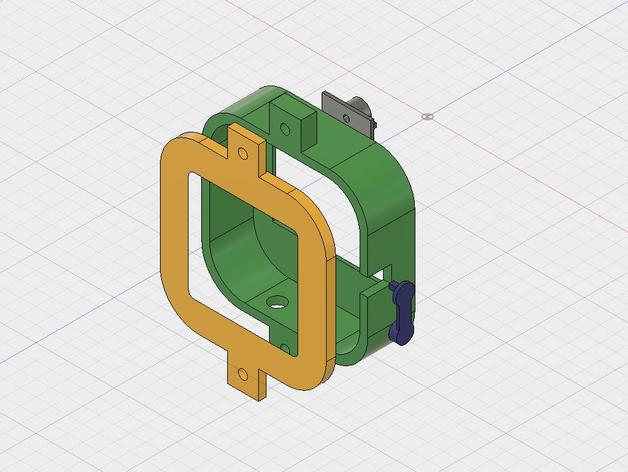
DJI FC40 camera holder for Walkera gimbal
thingiverse
I craft this customized holder for the original DJI camera from the Phantom FC40 so it can be securely attached to the Walkera G-2D gimbal. Initially, I was going to utilize the original support and modify it to fit the gimbal, but with my 3D printer at hand, I opt for a fresh approach. Print Settings: Printer Brand: RepRap Printer Model: FolgerTech 2020 Rafts: No Raft Supports: Yes Support Infill Density: 25% Infill Post-Printing Procedure: I employ the M3 screws provided in the gimbal kit to securely fasten the bezel to the main body. Additionally, I use SuperGlue (the gel variety is recommended) to attach the small lever responsible for powering on and off the camera as well as the supports that attach to the gimbal frame. Before finalizing the assembly, it's essential to clean out the holes first. To simplify this process, start by setting the support onto the gimbal and then apply some SuperGlue while centering the camera in place. If you browse online forums, you'll likely come across numerous complaints about the gimbal jerking and requiring additional screws, batteries, or weights to stabilize it at the end of the arm. I'm uncertain whether Walkera has updated their firmware or if other factors are involved, but my unit operates smoothly without any need for extra modifications. To power the gimbal, I utilize a small 7.4V Lipo battery with an 800mAh capacity positioned atop the controller.
With this file you will be able to print DJI FC40 camera holder for Walkera gimbal with your 3D printer. Click on the button and save the file on your computer to work, edit or customize your design. You can also find more 3D designs for printers on DJI FC40 camera holder for Walkera gimbal.
